Privileges
- Privilege model
- Enabling privilege checking
- Superuser privileges
- Managing privileges
- List of Alluxio Privileges
- Troubleshooting privilege denied exceptions
This documentation describes how privileges work in the Alluxio system.
Privilege model
Privileges are associated with groups. A user has a privilege if the user is a member of a group which has been granted that privilege. See the authentication and group mapping sections of the security documentation for details about setting up users and groups.
Enabling privilege checking
Privileges are disabled by default - to enable them set
alluxio.security.privileges.enabled=true. Privilege checking is done
on the master, so this property needs to be in the master configuration when the
master starts.
Privilege checking relies on being able to authenticate clients, so it is also
required that alluxio.security.authentication.type be set to something besides
NOSASL.
Superuser privileges
Members of the supergroup (superusers) automatically have all privileges. The
supergroup is defined by the
alluxio.security.authorization.permission.supergroup property.
Managing privileges
The bin/alluxio privileges shell command allows superusers to examine and
modify group privileges.
Listing privileges
List privileges for all groups. This functionality is only available to superusers.
$ bin/alluxio privileges list
List privileges for a specific group. Members of a group may list its privileges even if they are not superusers.
$ bin/alluxio privileges list -group <group>
List privileges for a specific user. Users may list their own privileges even if they are not superusers. This command will return the privileges granted to the user individually, as well as any privileges they are granted through a group they are a part of.
$ bin/alluxio privileges list -user <user>
Granting privileges
Superusers can grant privileges to a group with the grant subcommand.
$ bin/alluxio privileges grant -group <group> -privileges [privilege ...]
Revoking privileges
Superusers can revoke privileges from a group with the revoke subcommand.
Note that the privileges of supergroup is unmodifiable.
$ bin/alluxio privileges revoke -group <group> -privileges [privilege ...]
List of Alluxio Privileges
FREE
The FREE privilege allows users to free files from Alluxio memory. This can be done either through the CLI or through the Alluxio Filesystem API.
PIN
The PIN privilege allows users to pin or unpin files or directories in Alluxio memory. This can be done either through the CLI or through the Alluxio Filesystem API.
REPLICATION
The REPLICATION privilege allows users to modify file replication levels and create new files with minimum replication set. This can be done either through the CLI or through the Alluxio Filesystem API.
TTL
The TTL privilege allows users to modify the time to live (TTL) values of files and directories. This can be done either through the CLI or through the Alluxio Filesystem API.
Troubleshooting privilege denied exceptions
You may encounter an exception complaining
User <user> does not have privilege <privilege>
Check what privileges the problematic user has.
$ bin/alluxio privileges list -user <user>
To have a privilege, the user must either be in the supergroup or be in a group that has been granted the privilege.
Check the name of the Alluxio supergroup.
$ bin/alluxio getConf alluxio.security.authorization.permission.supergroup
Use the groups command to see what groups the user is in. This command should
be run from the Alluxio master machine in case the master has a different group
mapping from the client.
$ groups <user>
List the privileges for groups the user is in.
$ bin/alluxio privileges list -group <group>
To resolve the issue, either grant the missing privilege to one of the user’s groups, or add the user to the Alluxio supergroup.