Running Presto on Iceberg Tables with Alluxio
Presto has introduced support for Iceberg tables in version 0.256.
This document describes how to use Presto to query Iceberg tables through Alluxio. This document is currently experimental, and the information provided here is subject to change.
In order to use Presto to query an Iceberg table, make sure you have a working setup of Presto, Hive Metastore and Alluxio, and Presto can access data through Alluxio’s filesystem interface. If not, please refer to the guide on general Presto installation and configuration. Most of that guide apply for Iceberg workflows as well, and this document covers the specific instructions for working with Iceberg tables.
The guide mentions two approaches that Presto can access data through Alluxio: via the filesystem interface, and via the catalog service. Alluxio has not added support for Iceberg in the catalog service yet, so for Iceberg tables Presto needs to access them through Alluxio’s filesystem interface.
Prerequisites
- All prerequisites from the general Presto setup;
- Presto server, version 0.257 or later.
Basic Setup
Install Alluxio client jar to Presto Iceberg connector
Copy the Alluxio client jar located at /<PATH_TO_ALLUXIO>/client/alluxio-2.7.3-client.jar into Presto Iceberg
connector’s directory located at ${PRESTO_HOME}/plugin/iceberg/. Then restart the Presto server:
$ ${PRESTO_HOME}/bin/launcher restart
Also note that the same client jar file needs to be on Hive’s classpath. If not, please refer to the section on setting up Hive to work with Alluxio.
Configure Presto to use the Iceberg connector
Presto reads and writes an Iceberg table using the
Iceberg connector. To enable the Iceberg
connector, create a catalog for Iceberg connector in Presto’s installation directory as
${PRESTO_HOME}/etc/catalog/iceberg.properties:
connector.name=iceberg
hive.metastore.uri=thrift://localhost:9083
Change the Hive Metastore connection URI to match your setup.
Examples: Use Presto to Query Iceberg Tables on Alluxio
Create a schema and an Iceberg table
For demonstration purposes, we will create an example schema and an Iceberg table.
Launch the Presto CLI client with the following command:
./presto --server localhost:8080 --catalog iceberg --debug
For more information on the client, please refer to this section on [querying tables using Presto]
(Presto.html#query-tables-using-presto). Note that the
catalog is set to iceberg since we will be dealing with Iceberg tables.
Run the following statements from the client:
CREATE SCHEMA iceberg_test;
USE iceberg_test;
CREATE TABLE person (name varchar, age int, id int)
WITH (location = 'alluxio://localhost:19998/person', format = 'parquet');
Change the hostname and port in the Alluxio connection URI to match your setup.
These statements create a schema iceberg_test and a table person at the directory
/person in Alluxio filesystem, and with Parquet as the table’s storage format.
Insert sample data into the table
Insert one row of sample data into the newly created table:
INSERT INTO person VALUES ('alice', 18, 1000);
Note: there was a bug in the write path of Presto’s Iceberg connector, so insertion may fail. This issue has been resolved in Presto version 0.257 by this PR.
Now you can verify things are working by reading back the data from the table:
SELECT * FROM person;
As well as examine the files in Alluxio:
$ bin/alluxio fs ls /person
drwxr-xr-x alluxio alluxio 10 PERSISTED 06-29-2021 16:24:02:007 DIR /person/metadata
drwxr-xr-x alluxio alluxio 1 PERSISTED 06-29-2021 16:24:00:049 DIR /person/data
$ bin/alluxio fs ls /person/data
-rw-r--r-- alluxio alluxio 400 PERSISTED 06-29-2021 16:24:00:691 100% /person/data/6e6a451a-8f20-4d73-9ef6-ee48070dad27.parquet
$ bin/alluxio fs ls /person/metadata
-rw-r--r-- alluxio alluxio 1406 PERSISTED 06-29-2021 16:23:28:608 100% /person/metadata/00000-2fd982ae-2a81-44a8-a4db-505e9ba6c09d.metadata.json
...
(snip)
You can see the metadata and data files of the Iceberg table have been created.