数据转换
数据转换
通过作业服务和目录服务,Alluxio可以将一个表转换为新表。如果表未分区,则转换是在表级运行的。如果表已分区,则转换将在分区级运行。原始表的数据是不会被修改的,新表的数据将在Alluxio管理的新存储位置永久保留。一旦转换完成后,Presto用户可以透明地查询新数据。
目前有两种支持的转换类型:
1.合并文件,以便每个文件都至少达到一定的大小,并且最多不超过一定数量的文件。 2.将CSV文件转换为Parquet文件
在Alluxio版本2.3.0中,转换后的数据将总写为Parquet格式。
在运行转换之前,首先要attach一个数据库。以下命令将Hive中的“默认”数据库attach到Alluxio。
$ ${ALLUXIO_HOME}/bin/alluxio table attachdb hive thrift://localhost:9083 default
转换是通过命令行界面调用的。以下命令将表test的每个分区下的文件合并为最多100个文件。
可在command line interface documentation找到有关transform命令的其他详细信息。
$ ${ALLUXIO_HOME}/bin/alluxio table transform default test
运行上面的命令后,你会看到如下输出
Started transformation job with job ID 1572296710137, you can monitor the status of the job with './bin/alluxio table transformStatus 1572296710137'.
现在,按输出中的指令来监控数据变换的状态
$ ${ALLUXIO_HOME}/bin/alluxio table transformStatus 1572296710137
上述命令将显示转换作业的状态
database: default
table: test
transformation: write(hive).option(hive.file.count.max, 100).option(hive.file.size.min, 2147483648)
job ID: 1572296710137
job status: COMPLETED
因转换成功完成,现在可以直接在转换后的表上透明地运行Presto查询。
可以使用以下Presto查询找到转换后的数据的位置:
presto:default> select "$path" from test;
应看到类似如下输出:
alluxio://localhost:19998/catalog/default/tables/test/_internal_/part=0/20191024-213102-905-R29wf/part-0.parquet