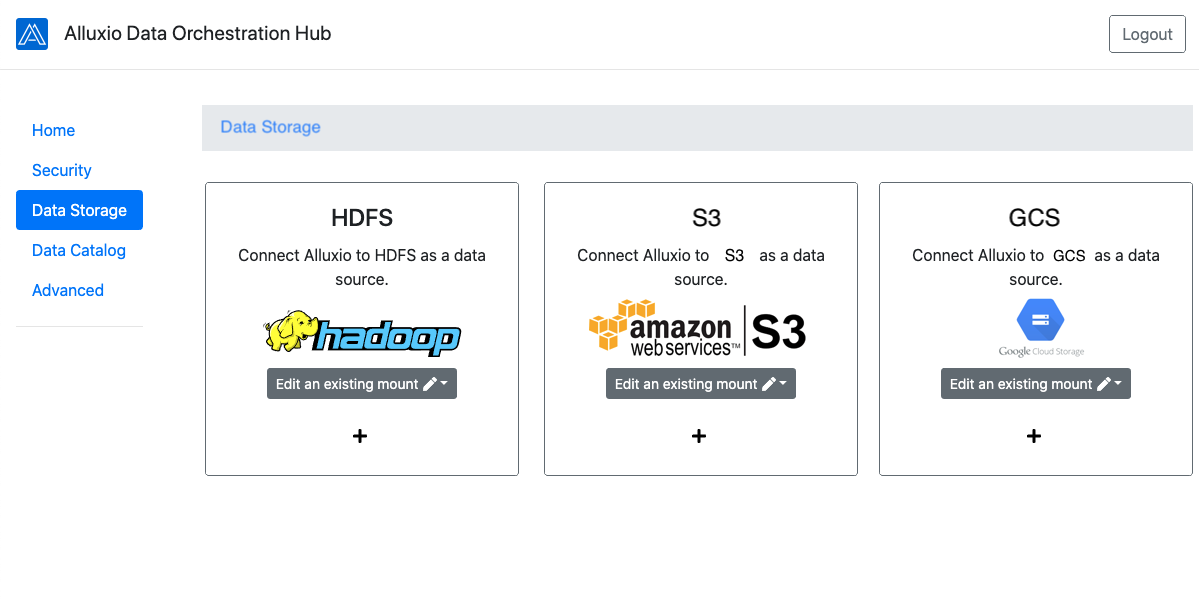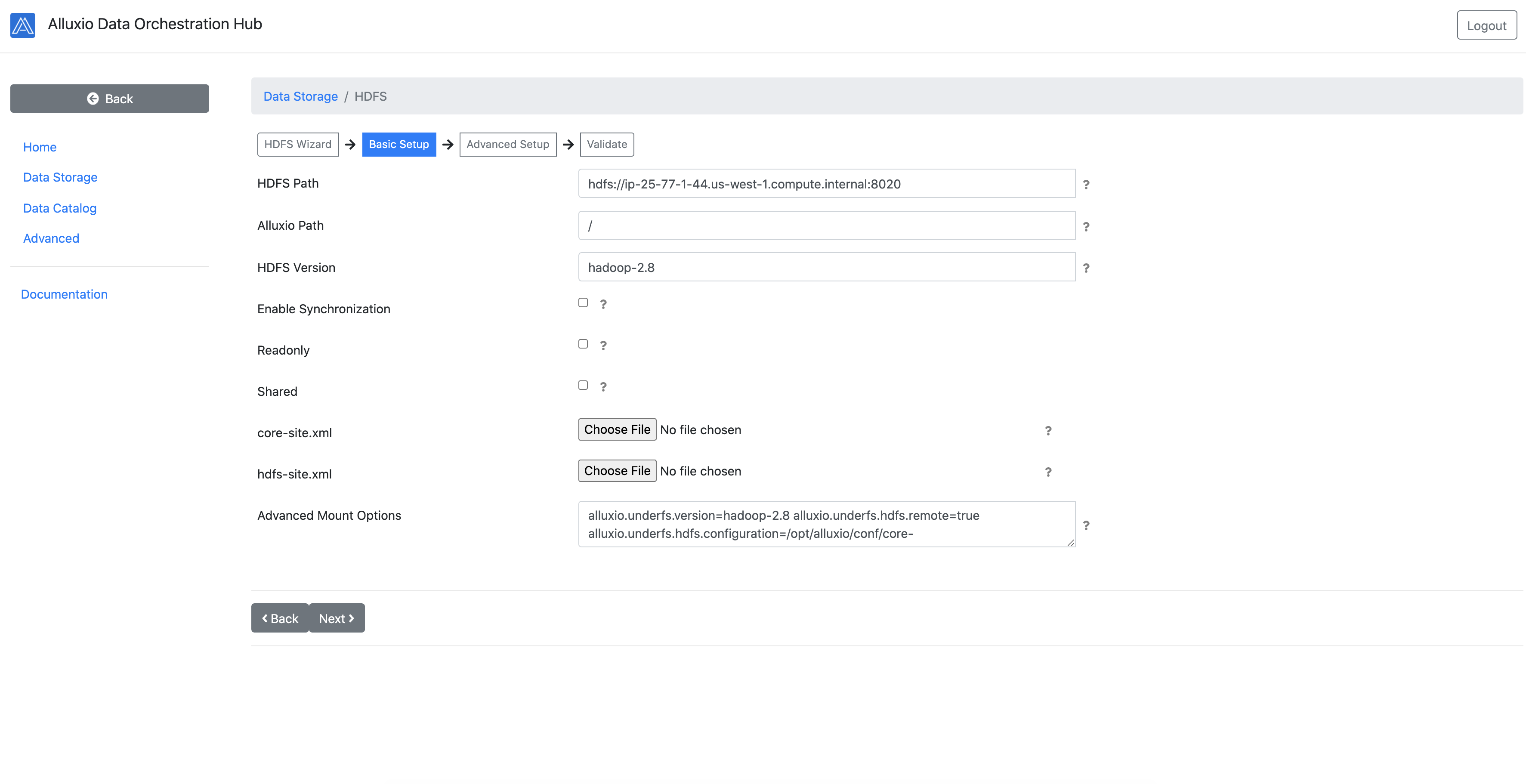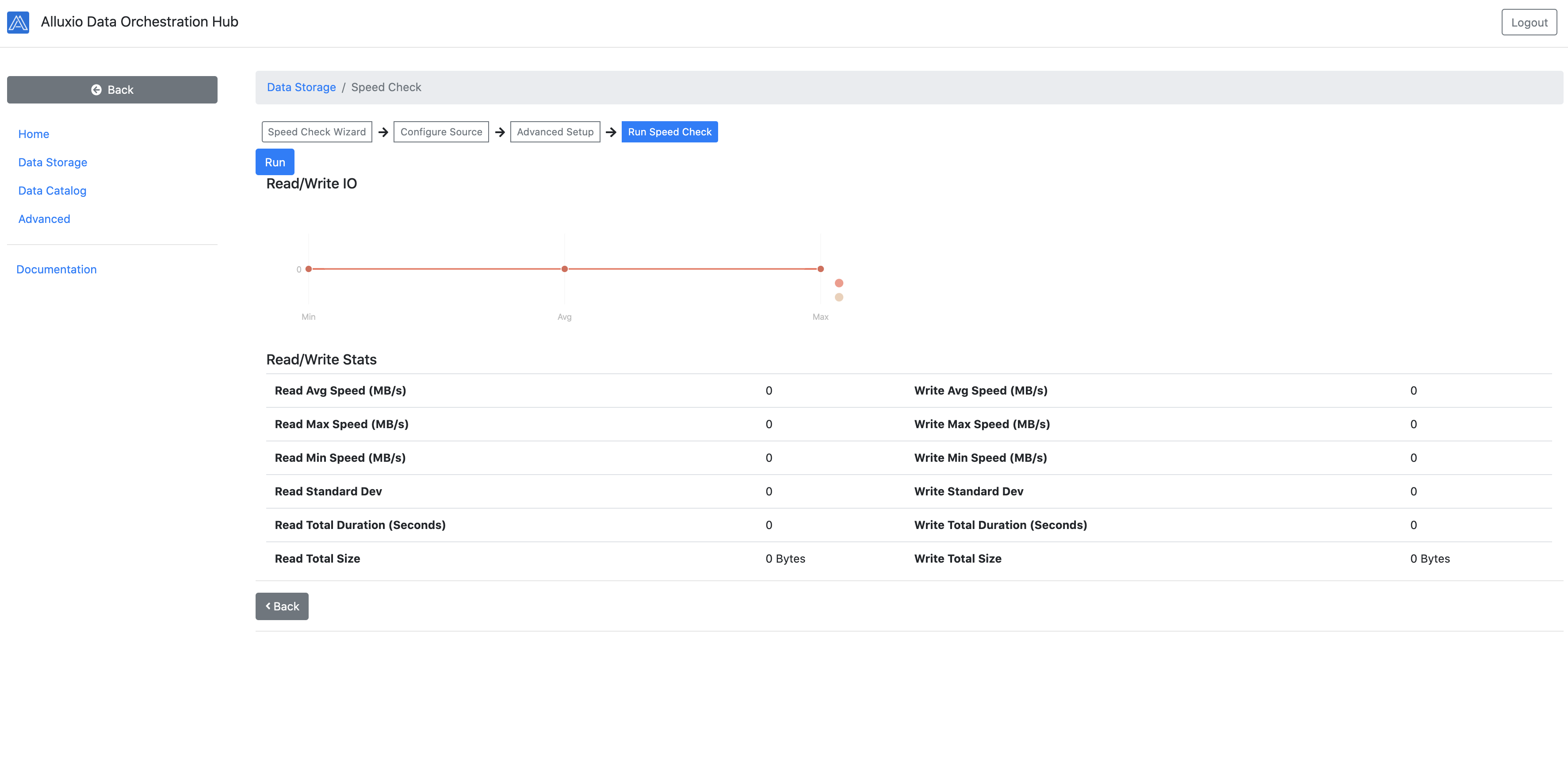Connect Data Storage (Preview)
The data storage console provides wizards to configure and validate connectivity with data sources.
Connect Alluxio to data sources such as HDFS, S3, and GCS.
Connect to Data Sources
For each storage type, such as HDFS, the tool provides step-by-step guidance for setting up a basic connection, as well as advanced security options like Kerberos.
- You have the option to modify the Alluxio mount table, with custom properties for the storage type used, all from the web console.
- Once configuration is set, run validation checks to verify connectivity. In case of connection failures, suggestions will be provided for how to modify the configuration.
Connect Alluxio to HDFS as a Data Source.
Speed Check
Once connection has been established to a data source, this tool provides the ability to run distrbuted IO tests on the cluster to measture the connection speed between the Alluxio cluster and the data source. This tool is useful to diagnose system performance under load.
Measure connectivity latency / bandwidth between Alluxio and a data source.