Contribution Guide
We warmly welcome you to the Alluxio community. We are excited for your contributions and engagement with our project! This guide aims to give you step by step instructions on how to get started becoming a contributor to the Alluxio open source project.
- Prerequisites
- Forking the Alluxio Repository
- Building Alluxio
- Taking a New Contributor Task
- Video
- Submit Your Feature
- Next Steps
- Welcome to the Alluxio Community!
Prerequisites
The main requirement is a computer with MacOS or Linux-based operating system installed. Alluxio does not have Windows support at this time.
If you haven’t already, we recommend first cloning and compiling the Alluxio source code with our Building Alluxio from Source Tutorial.
Software Requirements
- Required Software:
- Java 8
- Maven 3.3.9+
- Git
Account Preparation
Github Account
A GitHub account is required in order to contribute to the Alluxio repository.
An email must be associated with your GitHub account in order to make contributions. You can check this in your profile email settings.
Configuring Your Git Email
Before creating commits to Alluxio, you should verify that your committer email in Git is set up correctly. Please visit the instructions for setting up your email.
Forking the Alluxio Repository
In order to contribute code to Alluxio, fork the Alluxio repository (repo). If you have not already forked the repo, you can visit the Alluxio repository and press the Fork button on the top-right corner of the page. After this, you have your own fork of the Alluxio repository under your GitHub account.
Create a local clone of your fork to copy the files of your fork onto your computer. Clone your fork with this command:
$ git clone https://github.com/YOUR-USERNAME/alluxio.git
$ cd alluxio
This will create the clone under the alluxio/ directory.
The remaining commands assume the current working directory to be at this directory,
the cloned repository root.
Set a new remote repository that points to the Alluxio repository to pull changes from the open source Alluxio codebase into your clone. To add a new remote repository, run:
$ git remote add upstream https://github.com/Alluxio/alluxio.git
This will create a remote repository called upstream pointing to the Alluxio repository.
View the urls for remote repositories with the following command.
$ git remote -v
This will show you the urls for the remote repositories,
including origin (your fork), and upstream (the Alluxio repository).
Building Alluxio
Build Alluxio by running:
$ mvn clean install
This will build Alluxio, resulting in a series of compiled jars, as well as run all checks and tests. Depending on your hardware, this may take anywhere form several minutes to half an hour to finish.
To only recompile and skip running all the checks and tests, run:
$ mvn -T 2C clean install -DskipTests -Dmaven.javadoc.skip -Dfindbugs.skip \
-Dcheckstyle.skip -Dlicense.skip
This should take less than 1 minute.
Here are more details for building Alluxio.
Taking a New Contributor Task
There are multiple levels of tickets in Alluxio. The levels are: New Contributor, Beginner, Intermediate, Advanced. New contributors to Alluxio should do two New Contributor tasks before taking on more advanced tasks. New Contributor tasks are quite easy to resolve and do not require too much context within the code. Beginner tasks typically only need to modify a single file. Intermediate tasks typically need to modify multiple files, but in the same package. Advanced tasks typically need to modify multiple files from multiple packages.
All new contributors are recommended to resolve one and only one New Contributor task before taking on larger tasks. This is a good way to familiarize yourself with the entire process of contributing to the Alluxio project.
Browse any of the open New Contributor Alluxio Tasks
and find one that is unassigned.
In order to assign an issue to yourself, leave a comment in the issue like /assign @yourUserName
to indicate that you are working on the issue.
You should always assign a ticket to yourself this way before you start working on it, so others
in the community know you are working on the ticket.
Notice that all New Contributor issues on Github are assigned with a number. The number can be
found after the issue title, like #123.
When you create a pull request to address the issue, you should add a link/pointer back to the
issue itself. In order to do that you have to add certain text in the pull request description.
For example, if your issue number is #123, you should include one of the following in your
pull request description.
Fixes Alluxio/new-contributor-tasks#123Fixed Alluxio/new-contributor-tasks#123Fix Alluxio/new-contributor-tasks#123Closes Alluxio/new-contributor-tasks#123Closed Alluxio/new-contributor-tasks#123Close Alluxio/new-contributor-tasks#123
Creating a Branch in your Clone
Keep all changes for a single issue in its own branch when submitting a change to Alluxio.
Ensure you are on the master branch in your clone. Switch to the master branch with:
$ git checkout master
The master branch needs to be in sync with the latest changes from the evolving
Alluxio codebase. Pull new changes from the project with:
$ git pull upstream master
This pulls in the changes from the master branch of the upstream repository into your local master
branch, where the upstream repository was previously set to the Alluxio open source project.
Create a new branch to work on the New Contributor task you took earlier. To create a branch name awesome_feature, run:
$ git checkout -b awesome_feature
This will create the branch and switch to it. Now, you can modify the necessary code to address the issue.
Creating Local Commits
As you are addressing the ticket, you can create local commits of your code. This can be useful for when you have finished a well-defined portion of the change. You can stage a file for a commit with:
$ git add <file to stage>
Once the appropriate files are staged, create a local commit of these modifications with:
$ git commit -m "<concise but descriptive commit message>"
Please read the Alluxio coding conventions for more details and tips on how to update the Alluxio source code.
For more details for creating commits, please visit instructions on how to create commits.
Sending a Pull Request
After you have finished all the changes to address the issue, you are ready to submit a pull request to the Alluxio project! Here are detailed instructions on sending a pull request, but the following is a common way to do it.
Push the branch with your commits to your forked repository in GitHub. For your awesome_feature branch, push to GitHub with:
$ git push origin awesome_feature
Visit your GitHub fork of Alluxio. Usually, this shows which of your branches have been updated recently, but if not, navigate to the branch you want to submit the pull request for (awesome_feature in this example), and press the Pull request button next to the Compare button.
In the Comparing changes page, the base repository should be Alluxio/alluxio and the base branch
should be master. The head repository should be your fork and the compare branch should be the branch
you want to submit the pull request for (awesome_feature in this example).
Click on the Create pull request button.
The title of the page will change to Open a pull request and you should see the boxes that let you input the title
and the description of your pull request.
Pull Request Title
It is important to use an effective title for the pull request. Here are some tips and conventions for a great PR title. These tips are adapted from existing rules for great commit messages.
- Title should be not too long (< ~50 characters) and not too short (descriptive enough)
- Title should start with an imperative verb
- Examples:
Fix Alluxio UI bugs,Refactor Inode caching logic - Incorrect:
~~Fixed Alluxio UI bugs~~,~~Inode caching refactor~~ - List of allowable words to start the title
- Examples:
- The first word of the title should be capitalized
- Title should not end with a period
There are a few exceptions to these rules. Prefixes can be added to the beginning of the title. Prefixes are in all caps and is separated from the rest of the title with a space. Here are the possible prefixes.
- [DOCFIX]: This is for PRs which updates documentation
- Examples:
[DOCFIX] Update the Getting Started guide,[DOCFIX] Add GCS documentation
- Examples:
- [SMALLFIX]: This is for PRs for minor fixes which do not change any logic, like typos
- Examples:
[SMALLFIX] Fix typo in AlluxioProcess,[SMALLFIX] Improve comment style in GlusterFSUnderFileSystem
- Examples:
Pull Request Description
It is also important to write a good PR description. Here are some tips and conventions for a great PR description, adapted from existing rules for great commit messages.
- Description should explain what this PR is changing and why this change is being made
- Description should include any positive and negative implications of the change
- Paragraphs in the description should be separated by a blank line
- If this pull request is addressing a Github issue, please add a link back to the issue on the
last line of the description box.
- If this PR solves Github Issue
#1234includeFixes #1234,Fixed #1234,Fix #1234,Closes #1234,Closed #1234, orClose #1234at the bottom of the pull request description. - If the issue is from new contributor tasks, prefix the issue number
#1234with repository nameAlluxio/new-contributor-tasks, likeFixes Alluxio/new-contributor-tasks#1234.
- If this PR solves Github Issue
Once everything is set, click on the Create pull request button. Congratulations! Your first pull request for Alluxio has been submitted!
Reviewing the Pull Request
After the pull request has been submitted, it can be found on the Pull Request page of the Alluxio repository.
After it is submitted, other developers in the community will review your pull request. Others may add comments or questions to your pull request. Tests and checks will also be run against the new changes to validate your changes are safe to merge.
During the code review process, please reply to all comments left by reviewers to track which comments have been addressed and how each comment has been addressed.
Additional code changes may be necessary to address comments from reviewers or fix broken tests and checks. After making the required changes locally, create a new commit and push to your remote branch. GitHub will detect new changes to the source branch and update the corresponding pull request automatically. An example workflow to update your remote branch:
$ git add <modified files>
$ git commit -m "<another commit message>"
$ git push origin awesome_feature
After all the comments and questions have been addressed in the pull request, reviewers will give your pull request an LGTM and approve the pull request. After at least one approval, a maintainer will merge your pull request into the Alluxio codebase.
Congratulations! You have successfully contributed to Alluxio! Thank you for joining the community!
Video
Submit Your Feature
If you have a brilliant idea about a new Alluxio feature, we highly encourage you to implement it and contribute to the Alluxio repository.
- Create a Github issue in Alluxio repository regarding your feature.
- Attach a feature design document following the template in your Github issue. The design document should follow the template and provide information regarding each section. We recommend using a public Google doc for more efficient collaboration and discussions. If a Google doc is not an option for you, you can choose to attach either a Markdown file or a PDF file for the design document.
- Tag your issue
type-feature. Alluxio members periodically check all open issues and will allocate reviewers to the design document. Community users do not have the access to assign issues in Alluxio repository. So if you would like to initiate the review process, you can create a placeholder pull request, link to the issue, attach the feature design document, and request reviews from Alluxio members there. - The reviewers (assignees on the corresponding Github issue or the reviewers of the pull request) will review the feature design document and provide feedback or request for iterations. Please feel free to raise questions and seek help from the reviewers and community members, if you are uncertain about specific design decisions. Please also list options for the feature and corresponding pros and cons.
- After a few iterations on the design document, reviewers will give an LGTM to the design document. And this feature can move on to the implementation phase.
- Fork Alluxio repository, implement your feature and create a pull request, as you have mastered in the previous section. Please also link to the issue and design document in your pull request. In the pull request, you should also add documentation on your feature to Alluxio documentations.
- After your pull request is reviewed and merged, you have contributed your feature to Alluxio. Cheers!
Next Steps
There are a few things that new contributors can do to familiarize themselves with Alluxio:
- Run Alluxio Locally
- Run Alluxio on a Cluster
- Read Configuration Settings and Command Line Interface
- Read a Code Example
- Build Alluxio From Source
- Fork the repository, add unit tests or javadoc for one or two files, and submit a pull request. You are also welcome to address issues in our Github Issues. Here is a list of unassigned New Contributor Tasks. Please limit 2 tasks per New Contributor. Afterwards, try some Beginner/Intermediate tasks, or ask in the User Mailing List. For a tutorial, see the GitHub guides on forking a repo and sending a pull request.