Azure Storage Gen2
本指南介绍如何配置 Alluxio,使其与底层存储系统 Azure Data Lake Storage Gen2 一起运行。
部署条件
电脑上应已安装好 Alluxio 程序。如果没有安装,可编译Alluxio源代码, 或直接 下载已编译好的Alluxio程序.
在将 Azure 数据湖存储与 Alluxio 一起运行前,请在 Azure 帐户中创建一个新的 Data Lake Storage 或使用现有的 Data Lake Storage。这里还应指定需使用的 directory(目录),创建一个新的目录或使用现有目录均可。此外,还需要一个共享密钥。
本指南中的 Azure 存储帐户名为 <AZURE_ACCOUNT>,该存储帐户中的目录 <AZURE_DIRECTORY>, container(容器)名为 <AZURE_CONTAINER>.
通过共享密钥配置
根挂载
如果要使用 Azure Data Lake Storage 作为 Alluxio 根挂载点的 UFS,需要通过修改 conf/alluxio-site.properties 来配置 Alluxio,使其可访问底层存储系统。如果该配置文件不存在,可通过模板创建。
$ cp conf/alluxio-site.properties.template conf/alluxio-site.properties
修改 conf/alluxio-site.properties 来指定 UFS 地址,需包括:
alluxio.master.mount.table.root.ufs=abfs://<AZURE_CONTAINER>@<AZURE_ACCOUNT>.dfs.core.windows.net/<AZURE_DIRECTORY>/
通过在 conf/alluxio-site.properties 中添加以下属性来指定共享密钥:
alluxio.master.mount.table.root.option.fs.azure.account.key.<AZURE_ACCOUNT>.dfs.core.windows.net=<SHARED_KEY>
嵌套挂载
Azure Data Lake 存储位置可以挂载在 Alluxio 命名空间中的嵌套目录下,以便统一访问多个底层存储系统。可使用 Alluxio 的 Command Line Interface(命令行)来进行挂载。
$ ./bin/alluxio fs mount \
--option fs.azure.account.key.<AZURE_ACCOUNT>.dfs.core.windows.net=<SHARED_KEY> \
/mnt/abfs abfs://<AZURE_CONTAINER>@<AZURE_ACCOUNT>.dfs.core.windows.net/<AZURE_DIRECTORY>/
在完成这些修改之后,Alluxio 已经配置完毕,可以与底层存储 Azure Data Lake 一起在本地运行。
通过 OAuth 2.0 客户端凭证配置
根挂载
如果要使用 Azure Data Lake Storage 作为 Alluxio 根挂载点的 UFS,需要通过修改 conf/alluxio-site.properties 来配置 Alluxio,使其可访问底层存储系统。如果该配置文件不存在,可通过模板创建。
$ cp conf/alluxio-site.properties.template conf/alluxio-site.properties
修改 conf/alluxio-site.properties 来指定 UFS 地址,需包括:
alluxio.master.mount.table.root.ufs=abfs://<AZURE_CONTAINER>@<AZURE_ACCOUNT>.dfs.core.windows.net/<AZURE_DIRECTORY>/
通过在 conf/alluxio-site.properties 中添加以下属性来指定 OAuth 2.0 客户端凭证(注意 URL 的 Endpoint 应使用 V1 token Endpoint):
alluxio.master.mount.table.root.option.fs.azure.account.oauth2.client.endpoint=<OAUTH_ENDPOINT>
alluxio.master.mount.table.root.option.fs.azure.account.oauth2.client.id=<CLIENT_ID>
alluxio.master.mount.table.root.option.fs.azure.account.oauth2.client.secret=<CLIENT_SECRET>
嵌套挂载
Azure Data Lake 存储位置可以挂载在 Alluxio 命名空间中的嵌套目录下,以便统一访问多个底层存储系统。可使用 Alluxio 的 Command Line Interface(命令行)来进行挂载。
$ ./bin/alluxio fs mount \
--option fs.azure.account.oauth2.client.endpoint=<OAUTH_ENDPOINT> \
--option fs.azure.account.oauth2.client.id=<CLIENT_ID> \
--option fs.azure.account.oauth2.client.secret=<CLIENT_SECRET> \
/mnt/abfs abfs://<AZURE_CONTAINER>@<AZURE_ACCOUNT>.dfs.core.windows.net/<AZURE_DIRECTORY>/
在完成这些修改之后,Alluxio 已经配置完毕,可以与底层存储 Azure Data Lake 一起在本地运行。
通过 Azure 托管身份服务配置
根挂载
如果要使用 Azure Data Lake Storage 作为 Alluxio 根挂载点的 UFS,需要通过修改 conf/alluxio-site.properties 来配置 Alluxio,使其可访问底层存储系统。如果该配置文件不存在,可通过模板创建。
template.
$ cp conf/alluxio-site.properties.template conf/alluxio-site.properties
修改 conf/alluxio-site.properties 来指定UFS 地址,需包括:
alluxio.master.mount.table.root.ufs=abfs://<AZURE_CONTAINER>@<AZURE_ACCOUNT>.dfs.core.windows.net/<AZURE_DIRECTORY>/
通过在 conf/alluxio-site.properties 中添加以下属性来指定 Azure 托管身份:
alluxio.master.mount.table.root.option.fs.azure.account.oauth2.msi.endpoint=<MSI_ENDPOINT>
alluxio.master.mount.table.root.option.fs.azure.account.oauth2.client.id=<CLIENT_ID>
alluxio.master.mount.table.root.option.fs.azure.account.oauth2.msi.tenant=<TENANT>
嵌套挂载
Azure Data Lake 存储位置可以挂载在 Alluxio 命名空间中的嵌套目录下,以便统一访问多个底层存储系统。可使用 Alluxio 的 Command Line Interface(命令行)来进行挂载。
$ ./bin/alluxio fs mount \
--option fs.azure.account.oauth2.msi.endpoint=<MSI_ENDPOINT> \
--option fs.azure.account.oauth2.client.id=<CLIENT_ID> \
--option fs.azure.account.oauth2.msi.tenant=<TENANT> \
/mnt/abfs abfs://<AZURE_CONTAINER>@<AZURE_ACCOUNT>.dfs.core.windows.net/<AZURE_DIRECTORY>/
在完成这些修改之后,Alluxio 已经配置完毕,可以与底层存储 Azure Data Lake 一起在本地运行。
将 Alluxio 与 Data Lake Storage 一起在本地运行
在本地启动Alluxio,检查是否一切运行正常。
./bin/alluxio format
./bin/alluxio-start.sh local
该命令会启动一个 Alluxio master 和一个 Alluxio worker。可通过 http://localhost:19999 查看 master UI。
运行一个简单的示例程序:
./bin/alluxio runTests
访问目录 <AZURE_DIRECTORY>,以验证 Alluxio 创建的文件和目录是否存在。就本次测试而言,将看到如下的文件:
<AZURE_DIRECTORY>/default_tests_files/BASIC_CACHE_PROMOTE_CACHE_THROUGH
要终止Alluxio, 可运行以下命令:
./bin/alluxio-stop.sh local