MinIO
This guide describes how to configure Alluxio with MinIO as the
under storage system.
Alluxio natively provides the s3:// scheme (recommended for better performance).
You can use this scheme to connect Alluxio with a MinIO server.
Prerequisites
The Alluxio binaries must be on your machine to proceed. You can either compile Alluxio from source, or download the binaries locally.
Setup MinIO
MinIO is an object storage server built for cloud applications and DevOps. MinIO provides an open source alternative to AWS S3.
Launch a MinIO server instance using the steps mentioned here. Then, either create a new bucket or use an existing one. Once the MinIO server is launched, keep a note of the server endpoint, accessKey and secretKey.
You should also note the directory you want to use in that bucket, either by creating
a new directory in the bucket or using an existing one.
For the purposes of this guide, the MinIO bucket name is called MINIO_BUCKET, and the directory in
that bucket is called MINIO_DIRECTORY.
Configuring Alluxio
You need to configure Alluxio to use MinIO as its under storage system by modifying
conf/alluxio-site.properties. The first modification is to specify an existing MinIO
bucket and directory as the under storage system.
Because Minio supports the s3 protocol, it is possible to configure Alluxio as if it were
pointing to an AWS S3 endpoint.
All the fields to be modified in conf/alluxio-site.properties file are listed here:
alluxio.master.mount.table.root.ufs=s3://<MINIO_BUCKET>/<MINIO_DIRECTORY>
alluxio.underfs.s3.endpoint=http://<MINIO_ENDPOINT>/
alluxio.underfs.s3.disable.dns.buckets=true
alluxio.underfs.s3.inherit.acl=false
s3a.accessKeyId=<MINIO_ACCESS_KEY_ID>
s3a.secretKey=<MINIO_SECRET_KEY_ID>
For these parameters, replace <MINIO_ENDPOINT> with the hostname and port of your MinIO service,
e.g., http://localhost:9000/.
If the port value is left unset, it defaults to port 80 for http and 443 for https.
Test the MinIO Configuration
Format and start Alluxio with
$ ./bin/alluxio format
$ ./bin/alluxio-start.sh local
Verify Alluxio is running by navigating to http://localhost:19999 or by examining the logs to ensure the process is running.
Then, to run tests using some basic Alluxio operations execute the following command:
$ ./bin/alluxio runTests
If there are no errors then MinIO is configured properly!
Troubleshooting
There are a few variations of errors which might appear if Alluxio is incorrectly configured. See below for a few common cases and their resolutions.
The Specified Bucket Does Not Exist
If a message like this is returned, then you’ll need to double check the name of the bucket in the
alluxio-site.properties file and make sure that it exists in MinIO.
The property for the bucket name is controlled by alluxio.master.mount.table.root.ufs
Exception in thread "main" alluxio.exception.DirectoryNotEmptyException: Failed to delete /default_tests_files (com.amazonaws.services.s3.model.AmazonS3Exception: The specified bucket does not exist (Service: Amazon S3; Status Code: 404; Error Code: NoSuchBucke
t; Request ID: 158681CA87E59BA0; S3 Extended Request ID: 2d47b54e-7dd4-4e32-bc6e-48ffb8e2265c), S3 Extended Request ID: 2d47b54e-7dd4-4e32-bc6e-48ffb8e2265c) from the under file system
at alluxio.client.file.BaseFileSystem.delete(BaseFileSystem.java:234)
at alluxio.cli.TestRunner.runTests(TestRunner.java:118)
at alluxio.cli.TestRunner.main(TestRunner.java:100)
DNS Resolution - Unable to execute HTTP request
If an exception like this is encountered then it may be that the Alluxio property
alluxio.underfs.s3.disable.dns.buckets
is set to false.
Setting this value to true for MinIO will allow Alluxio to resolve the proper bucket location.
Exception in thread "main" alluxio.exception.DirectoryNotEmptyException: Failed to delete /default_tests_files (com.amazonaws.SdkClientException: Unable to execute HTTP request: ) from the under file system
at alluxio.client.file.BaseFileSystem.delete(BaseFileSystem.java:234)
at alluxio.cli.TestRunner.runTests(TestRunner.java:118)
at alluxio.cli.TestRunner.main(TestRunner.java:100)
Connection Refused - Unable to execute HTTP request
If an exception occurs where the client returns an error with information about a refused connection
then Alluxio most likely cannot contact the MinIO server.
Make sure that the value of
alluxio.underfs.s3.endpoint
is correct and that the node running the Alluxio master can reach the MinIO endpoint over the
network.
Exception in thread "main" alluxio.exception.DirectoryNotEmptyException: Failed to delete /default_tests_files (com.amazonaws.SdkClientException: Unable to execute HTTP request: Connect to localhost:9001 [localhost/127.0.0.1] failed: Connection refused (Connect
ion refused)) from the under file system
at alluxio.client.file.BaseFileSystem.delete(BaseFileSystem.java:234)
at alluxio.cli.TestRunner.runTests(TestRunner.java:118)
at alluxio.cli.TestRunner.main(TestRunner.java:100)
Request Forbidden
If an exception including a message about forbidden access is encountered, it’s possible that the
Alluxio master has been configured with incorrect credentials.
Check the s3a.accessKeyId
and s3a.secretKey.
If this error is appearing, double check that both properties are set correctly.
ERROR CliUtils - Exception running test: alluxio.examples.BasicNonByteBufferOperations@388526fb
alluxio.exception.AlluxioException: com.amazonaws.services.s3.model.AmazonS3Exception: Forbidden (Service: Amazon S3; Status Code: 403; Error Code: 403 Forbidden; Request ID: 1586BF770688AB20; S3 Extended Request ID: null), S3 Extended Request ID: null
at alluxio.exception.status.AlluxioStatusException.toAlluxioException(AlluxioStatusException.java:111)
at alluxio.client.file.BaseFileSystem.createFile(BaseFileSystem.java:200)
at alluxio.examples.BasicNonByteBufferOperations.createFile(BasicNonByteBufferOperations.java:102)
at alluxio.examples.BasicNonByteBufferOperations.write(BasicNonByteBufferOperations.java:85)
at alluxio.examples.BasicNonByteBufferOperations.call(BasicNonByteBufferOperations.java:80)
at alluxio.examples.BasicNonByteBufferOperations.call(BasicNonByteBufferOperations.java:49)
at alluxio.cli.CliUtils.runExample(CliUtils.java:51)
at alluxio.cli.TestRunner.runTest(TestRunner.java:164)
at alluxio.cli.TestRunner.runTests(TestRunner.java:134)
at alluxio.cli.TestRunner.main(TestRunner.java:100)
Caused by: alluxio.exception.status.UnknownException: com.amazonaws.services.s3.model.AmazonS3Exception: Forbidden (Service: Amazon S3; Status Code: 403; Error Code: 403 Forbidden; Request ID: 1586BF770688AB20; S3 Extended Request ID: null), S3 Extended Request ID: null