S3 API



Alluxio supports a RESTful API
that is compatible with the basic operations of the Amazon S3 API.
The Alluxio S3 API should be used by applications designed to communicate with an S3-like storage
and would benefit from the other features provided by Alluxio, such as data caching, data
sharing with file system based applications, and storage system abstraction (e.g., using Ceph
instead of S3 as the backing store). For example, a simple application that downloads reports
generated by analytic tasks can use the S3 API instead of the more complex file system API.
Limitations and Disclaimers
Alluxio Filesystem Limitations
Only top-level Alluxio directories are treated as buckets by the S3 API.
- Hence the root directory of the Alluxio filesystem is not treated as an S3 bucket.
Any root-level objects (eg:
alluxio://file) will be inaccessible through the Alluxio S3 API.
- To treat sub-directories as a bucket, the separator
: must be used in the bucket name (eg: s3://sub:directory:bucket/file).
- Note that this is purely a convenience feature and hence is not returned by API Actions such as ListBuckets.
Alluxio uses / as a reserved separator. Therefore, any S3 paths with objects or folders named /
(eg: s3://example-bucket//) will cause undefined behavior. For additional limitations on object key names please check this page: Alluxio limitations
No Bucket Virtual Hosting
Virtual hosting of buckets is not supported
in the Alluxio S3 API. Therefore, S3 clients must utilize path-style requests
(i.e: http://s3.amazonaws.com/{bucket}/{object} and NOT http://{bucket}.s3.amazonaws.com/{object}).
S3 Writes Implicitly Overwrite
As described in the AWS S3 docs for PutObject:
Amazon S3 is a distributed system. If it receives multiple write requests for the same object simultaneously, it overwrites all but the last object written.
Amazon S3 does not provide object locking; if you need this, make sure to build it into your application layer or use versioning instead.
- Note that at the moment the Alluxio S3 API does not support object versioning
Alluxio S3 will overwrite the existing key and the temporary directory for multipart upload.
Folders in ListObjects(V2)
All sub-directories in Alluxio will be returned in ListObjects(V2) as 0-byte folders. This behavior is in accordance
with if you used the AWS S3 console to create all parent folders for each object.
User-defined tags on buckets & objects are limited to 10 and obey the S3 tag restrictions.
- Set the property key
alluxio.proxy.s3.tagging.restrictions.enabled=false to disable this behavior.
The maximum size for user-defined metadata in PUT-requests is 2KB by default in accordance with S3 object metadata restrictions.
- Set the property key
alluxio.proxy.s3.header.metadata.max.size to change this behavior.
The S3 API leverages the Alluxio REST proxy
, introducing an additional network hop for Alluxio clients. For optimal performance,
it is recommended to run the proxy server and an Alluxio worker on each compute node.
It is also recommended to put all the proxy servers behind a load balancer.
| Header |
Content |
Description |
| Authorization |
AWS4-HMAC-SHA256
Credential={user}/...,
SignedHeaders=...,
Signature=... |
There is currently no support for access & secret keys in the Alluxio S3 API.
The only supported authentication scheme is the SIMPLE
authentication type. By default, the user that is used to perform any operations is the user that was used to
launch the Alluxio proxy process.
Therefore this header is used exclusively to specify an Alluxio ACL username to perform an
operation with. In order to remain compatible with other S3 clients, the header is still
expected to follow the
AWS Signature Version 4
format.
When supplying an access key to an S3 client, put the intended Alluxio ACL username.
The secret key is unused so you may use any dummy value. |
Supported S3 API Actions
The following table describes the support status for current S3 API Actions:
| S3 API Action |
Supported Headers |
Supported Query Parameters |
| AbortMultipartUpload |
|
N/A
|
| CompleteMultipartUpload |
|
N/A
|
| CopyObject |
- Content-Type,
- x-amz-copy-source,
- x-amz-metadata-directive,
- x-amz-tagging-directive,
- x-amz-tagging
|
N/A
|
| CreateBucket |
|
N/A
|
| CreateMultipartUpload |
- Content-Type,
- x-amz-tagging
|
N/A
|
| DeleteBucket |
|
N/A
|
| DeleteBucketTagging |
|
N/A
|
| DeleteObject |
|
N/A
|
| DeleteObjects |
|
N/A
|
| DeleteObjectTagging |
|
|
| GetBucketTagging |
|
N/A
|
| GetObject |
|
|
| GetObjectTagging |
|
|
| HeadBucket |
|
|
| HeadObject |
|
|
| ListBuckets |
N/A
|
N/A
|
| ListMultipartUploads |
|
|
| ListObjects |
|
- delimiter,
- encoding-type,
- marker,
- max-keys,
- prefix
|
| ListObjectsV2 |
|
- continuation-token,
- delimiter,
- encoding-type,
- max-keys,
- prefix,
- start-after
|
| ListParts |
|
|
| PutBucketTagging |
|
N/A
|
| PutObject |
- Content-Length,
- Content-MD5,
- Content-Type,
- x-amz-tagging
|
N/A
|
| PutObjectTagging |
|
|
| UploadPart |
- Content-Length,
- Content-MD5
|
N/A
|
| UploadPartCopy |
|
N/A
|
Property Keys
The following table contains the configurable
Alluxio property keys
which pertain to the Alluxio S3 API.
| Property Name | Default | Description |
|---|
| alluxio.proxy.s3.bucket.naming.restrictions.enabled |
false |
Toggles whether or not the Alluxio S3 API will enforce AWS S3 bucket naming restrictions. See https://docs.aws.amazon.com/AmazonS3/latest/userguide/bucketnamingrules.html. |
| alluxio.proxy.s3.complete.multipart.upload.keepalive.enabled |
false |
Whether or not to enabled sending whitespace characters as a keepalive message during CompleteMultipartUpload. Enabling this will cause any errors to be silently ignored. However, the errors will appear in the Proxy logs. |
| alluxio.proxy.s3.complete.multipart.upload.keepalive.time.interval |
30sec |
The complete multipart upload maximum keepalive time. The keepalive whitespace characters will be sent after 1 second, exponentially increasing in duration up to the configured value. |
| alluxio.proxy.s3.complete.multipart.upload.min.part.size |
5MB |
The minimum required file size of parts for multipart uploads. Parts which are smaller than this limit aside from the final part will result in an EntityTooSmall error code. Set to 0 to disable size requirements. |
| alluxio.proxy.s3.complete.multipart.upload.pool.size |
20 |
The complete multipart upload thread pool size. |
| alluxio.proxy.s3.deletetype |
ALLUXIO_AND_UFS |
Delete type when deleting buckets and objects through S3 API. Valid options are `ALLUXIO_AND_UFS` (delete both in Alluxio and UFS), `ALLUXIO_ONLY` (delete only the buckets or objects in Alluxio namespace). |
| alluxio.proxy.s3.header.metadata.max.size |
2KB |
The maximum size to allow for user-defined metadata in S3 PUTrequest headers. Set to 0 to disable size limits. |
| alluxio.proxy.s3.multipart.upload.cleaner.enabled |
true |
Whether or not to enable automatic cleanup of long-running multipart uploads. |
| alluxio.proxy.s3.multipart.upload.cleaner.pool.size |
1 |
The abort multipart upload cleaner pool size. |
| alluxio.proxy.s3.multipart.upload.cleaner.retry.count |
3 |
The retry count when aborting a multipart upload fails. |
| alluxio.proxy.s3.multipart.upload.cleaner.retry.delay |
10sec |
The retry delay time when aborting a multipart upload fails. |
| alluxio.proxy.s3.multipart.upload.cleaner.timeout |
10min |
The timeout for aborting proxy s3 multipart upload automatically. |
| alluxio.proxy.s3.tagging.restrictions.enabled |
true |
Toggles whether or not the Alluxio S3 API will enforce AWS S3 tagging restrictions (10 tags, 128 character keys, 256 character values) See https://docs.aws.amazon.com/AmazonS3/latest/userguide/tagging-managing.html. |
| alluxio.proxy.s3.writetype |
CACHE_THROUGH |
Write type when creating buckets and objects through S3 API. Valid options are `MUST_CACHE` (write will only go to Alluxio and must be stored in Alluxio), `CACHE_THROUGH` (try to cache, write to UnderFS synchronously), `ASYNC_THROUGH` (try to cache, write to UnderFS asynchronously), `THROUGH` (no cache, write to UnderFS synchronously). |
Example Usage
S3 API Actions
You can use the AWS command line interface
to send S3 API requests to the Alluxio S3 API. Note that you will have to provide the --endpoint parameter
to specify the location of the Alluxio S3 REST API with the server’s base URI included
(i.e: --endpoint "http://{alluxio.proxy.web.hostname}:{alluxio.proxy.web.port}/api/v1/s3/").
As a pre-requisite for operations which involve the Authorization header you may need to
configure AWS credentials.
$ aws configure --profile alluxio-s3
AWS Access Key ID [None]: {user}
AWS Secret Access Key [None]: {dummy value}
Default region name [None]:
Default output format [None]:
You can directly use any HTTP client to send S3 API requests to the Alluxio S3 API.
Note that the base URI for the Alluxio S3 API’s REST server is /api/v1/s3/
(i.e: your requests should be directed to "http://{alluxio.proxy.web.hostname}:{alluxio.proxy.web.port}/api/v1/s3/").
At the moment, access key and secret key validation does not exist for the Alluxio S3 API.
Therefore the Authorization header
is used purely to specify the intended user to perform a request. The header follows the
AWS Signature Version 4
format.
$ curl -i -H "Authorization: AWS4-HMAC-SHA256 Credential=testuser/... SignedHeaders=... Signature=..." ...
$ aws --profile alluxio-s3 --endpoint "http://localhost:39999/api/v1/s3/" s3api list-objects-v2 \
--bucket=testbucket
{
"Contents": [
{
"Key": "multipart_copy.txt_6367cf96-ea4e-4447-b931-c5bc91200375/",
"LastModified": "2022-05-03T13:00:13.429000+00:00",
"Size": 0
},
{
"Key": "multipart_copy.txt_6367cf96-ea4e-4447-b931-c5bc91200375/1",
"LastModified": "2022-05-03T13:00:13.584000+00:00",
"Size": 27040
},
{
"Key": "test.txt",
"LastModified": "2022-05-03T11:55:01.925000+00:00",
"Size": 27040
}
]
}
$ aws --profile alluxio-s3 --endpoint "http://localhost:39999/api/v1/s3/" s3api abort-multipart-upload \
--bucket=testbucket --key=multipart_copy.txt --upload-id=6367cf96-ea4e-4447-b931-c5bc91200375
$ % aws --profile alluxio-s3 --endpoint "http://localhost:39999/api/v1/s3/" s3api list-objects-v2 \
--bucket=testbucket
{
"Contents": [
{
"Key": "test.txt",
"LastModified": "2022-05-03T11:55:01.925000+00:00",
"Size": 27040
}
]
}
$ curl -i -H "Authorization: AWS4-HMAC-SHA256 Credential=testuser/... SignedHeaders=... Signature=..." \
-X GET "http://localhost:39999/api/v1/s3/testbucket"
HTTP/1.1 200 OK
Date: Tue, 03 May 2022 23:45:17 GMT
Content-Type: application/xml
Content-Length: 583
Server: Jetty(9.4.43.v20210629)
<ListBucketResult>
<version2>false</version2>
<Marker/>
<Prefix/>
<IsTruncated>false</IsTruncated>
<Name>testbucket</Name>
<Contents>
<Key>multipart.txt_6367cf96-ea4e-4447-b931-c5bc91200375/</Key>
<Size>0</Size>
<LastModified>2022-05-03T16:44:17.490Z</LastModified>
</Contents>
<Contents>
<Key>multipart.txt_6367cf96-ea4e-4447-b931-c5bc91200375/1</Key>
<Size>27040</Size>
<LastModified>2022-05-03T16:44:17.715Z</LastModified>
</Contents>
<Contents>
<Key>test.txt</Key>
<Size>27040</Size>
<LastModified>2022-05-03T14:47:36.600Z</LastModified>
</Contents>
<MaxKeys>1000</MaxKeys>
<EncodingType>url</EncodingType>
</ListBucketResult>
$ curl -i -H "Authorization: AWS4-HMAC-SHA256 Credential=testuser/... SignedHeaders=... Signature=..." \
-X DELETE "http://localhost:39999/api/v1/s3/testbucket/multipart.txt?uploadId=6367cf96-ea4e-4447-b931-c5bc91200375"
HTTP/1.1 204 No Content
Date: Tue, 03 May 2022 23:45:30 GMT
Server: Jetty(9.4.43.v20210629)
$ curl -i -H "Authorization: AWS4-HMAC-SHA256 Credential=testuser/... SignedHeaders=... Signature=..." \
-X GET "http://localhost:39999/api/v1/s3/testbucket"
HTTP/1.1 200 OK
Date: Tue, 03 May 2022 23:45:36 GMT
Content-Type: application/xml
Content-Length: 318
Server: Jetty(9.4.43.v20210629)
<ListBucketResult>
<version2>false</version2>
<Marker/>
<Prefix/>
<IsTruncated>false</IsTruncated>
<Name>testbucket</Name>
<Contents>
<Key>test.txt</Key>
<Size>27040</Size>
<LastModified>2022-05-03T14:47:36.600Z</LastModified>
</Contents>
<MaxKeys>1000</MaxKeys>
<EncodingType>url</EncodingType>
</ListBucketResult>
$ aws --profile alluxio-s3 --endpoint "http://localhost:39999/api/v1/s3/" s3api complete-multipart-upload \
--bucket=testbucket --key=multipart.txt --upload-id=6367cf96-ea4e-4447-b931-c5bc91200375 \
--multipart-upload="Parts=[{PartNumber=1},{PartNumber=2}]"
{
"Location": "/testbucket/multipart.txt",
"Bucket": "testbucket",
"Key": "multipart.txt",
"ETag": "911df44b7ff57801ca8d74568e4ebfbe"
}
$ aws --profile alluxio-s3 --endpoint "http://localhost:39999/api/v1/s3/" s3api head-object \
--bucket=testbucket --key=multipart.txt
{
"LastModified": "2022-05-03T20:01:43+00:00",
"ContentLength": 27040,
"ETag": "0cc175b9c0f1b6a831c399e269772661",
"ContentType": "application/octet-stream",
"Metadata": {}
}
$ cat complete_upload.xml
<CompleteMultipartUpload xmlns="http://s3.amazonaws.com/doc/2006-03-01/">
<Part>
<PartNumber>1</PartNumber>
</Part>
<Part>
<PartNumber>2</PartNumber>
</Part>
</CompleteMultipartUpload>
$ curl -i -H "Authorization: AWS4-HMAC-SHA256 Credential=testuser/... SignedHeaders=... Signature=..." \
-H "Content-Type: application/xml" -d "@complete_upload.xml" \
-X POST "http://localhost:39999/api/v1/s3/testbucket/multipart.txt?uploadId=6367cf96-ea4e-4447-b931-c5bc91200375"
Date: Tue, 03 May 2022 23:59:17 GMT
Content-Type: text/xml;charset=utf-8
Transfer-Encoding: chunked
Server: Jetty(9.4.43.v20210629)
<CompleteMultipartUploadResult>
<Location>/testbucket/multipart.txt</Location>
<Bucket>testbucket</Bucket>
<Key>multipart.txt</Key>
<ETag>911df44b7ff57801ca8d74568e4ebfbe</ETag>
<Code/>
<Message/>
</CompleteMultipartUploadResult>
$ curl -i -H "Authorization: AWS4-HMAC-SHA256 Credential=testuser/... SignedHeaders=... Signature=..." \
--head "http://localhost:39999/api/v1/s3/testbucket/multipart.txt"
HTTP/1.1 200 OK
Date: Wed, 04 May 2022 00:00:40 GMT
Last-Modified: Tue, 03 May 2022 23:59:18 GMT
ETag: 0cc175b9c0f1b6a831c399e269772661
Content-Type: application/octet-stream
Content-Length: 27040
Server: Jetty(9.4.43.v20210629)
$ aws --profile alluxio-s3 --endpoint "http://localhost:39999/api/v1/s3/" s3api copy-object \
--copy-source=testbucket/test.txt --bucket=testbucket --key=test_copy.txt
{
"CopyObjectResult": {
"ETag": "911df44b7ff57801ca8d74568e4ebfbe",
"LastModified": "2022-05-03T11:37:16.015000+00:00"
}
}
$ aws --profile alluxio-s3 --endpoint "http://localhost:39999/api/v1/s3/" s3api list-objects \
--bucket=testbucket
{
"Contents": [
{
"Key": "test.txt",
"LastModified": "2022-05-03T11:35:59.243000+00:00",
"Size": 27040
},
{
"Key": "test_copy.txt",
"LastModified": "2022-05-03T11:37:16.185000+00:00",
"Size": 27040
}
]
}
$ curl -i -H "Authorization: AWS4-HMAC-SHA256 Credential=testuser/... SignedHeaders=... Signature=..." \
-H "x-amz-copy-source: testbucket/test.txt" \
-X PUT http://localhost:39999/api/v1/s3/testbucket/test_copy.txt
HTTP/1.1 200 OK
Date: Tue, 03 May 2022 21:50:07 GMT
Content-Type: application/xml
Content-Length: 135
Server: Jetty(9.4.43.v20210629)
<CopyObjectResult>
<ETag>911df44b7ff57801ca8d74568e4ebfbe</ETag>
<LastModified>2022-05-03T14:50:07.781Z</LastModified>
</CopyObjectResult>
$ curl -i -H "Authorization: AWS4-HMAC-SHA256 Credential=testuser/... SignedHeaders=... Signature=..." \
-X GET http://localhost:39999/api/v1/s3/testbucket
HTTP/1.1 200 OK
Date: Tue, 03 May 2022 21:50:26 GMT
Content-Type: application/xml
Content-Length: 434
Server: Jetty(9.4.43.v20210629)
<ListBucketResult>
<version2>false</version2>
<Contents>
<Key>test.txt</Key>
<Size>27040</Size>
<LastModified>2022-05-03T14:47:36.600Z</LastModified>
</Contents>
<Contents>
<Key>test_copy.txt</Key>
<Size>27040</Size>
<LastModified>2022-05-03T14:50:07.790Z</LastModified>
</Contents>
<Marker/>
<IsTruncated>false</IsTruncated>
<Prefix/>
<Name>testbucket</Name>
<MaxKeys>1000</MaxKeys>
<EncodingType>url</EncodingType>
</ListBucketResult>
$ aws --profile alluxio-s3 --endpoint "http://localhost:39999/api/v1/s3/" s3api create-bucket \
--bucket=testbucket
$ aws --profile alluxio-s3 --endpoint "http://localhost:39999/api/v1/s3/" s3api list-buckets
{
"Buckets": [
{
"Name": "testbucket",
"CreationDate": "2022-05-03T11:32:34.156000+00:00"
}
]
}
$ curl -i -H "Authorization: AWS4-HMAC-SHA256 Credential=testuser/... SignedHeaders=... Signature=..." \
-X PUT http://localhost:39999/api/v1/s3/testbucket
HTTP/1.1 200 OK
Date: Tue, 03 May 2022 21:35:05 GMT
Content-Length: 0
Server: Jetty(9.4.43.v20210629)
$ curl -i -H "Authorization: AWS4-HMAC-SHA256 Credential=testuser/... SignedHeaders=... Signature=..." \
-X GET http://localhost:39999/api/v1/s3/
HTTP/1.1 200 OK
Date: Tue, 03 May 2022 21:35:23 GMT
Content-Type: application/xml
Content-Length: 161
Server: Jetty(9.4.43.v20210629)
<ListAllMyBucketsResult>
<Buckets>
<Bucket>
<Name>testbucket</Name>
<CreationDate>2022-05-03T14:34:56.420Z</CreationDate>
</Bucket>
</Buckets>
</ListAllMyBucketsResult>
$ aws --profile alluxio-s3 --endpoint "http://localhost:39999/api/v1/s3/" s3api create-multipart-upload \
--bucket=testbucket --key=multipart.txt
{
"Bucket": "testbucket",
"Key": "multipart.txt",
"UploadId": "6367cf96-ea4e-4447-b931-c5bc91200375"
}
$ curl -i -H "Authorization: AWS4-HMAC-SHA256 Credential=testuser/... SignedHeaders=... Signature=..." \
-X POST "http://localhost:39999/api/v1/s3/testbucket/multipart.txt?uploads"
HTTP/1.1 200 OK
Date: Tue, 03 May 2022 23:41:26 GMT
Content-Type: application/xml
Content-Length: 147
Server: Jetty(9.4.43.v20210629)
<InitiateMultipartUploadResult>
<Bucket>testbucket</Bucket>
<Key>multipart.txt</Key>
<UploadId>6367cf96-ea4e-4447-b931-c5bc91200375</UploadId>
</InitiateMultipartUploadResult>
$ aws --profile alluxio-s3 --endpoint "http://localhost:39999/api/v1/s3/" s3api list-buckets
{
"Buckets": [
{
"Name": "tempbucket",
"CreationDate": "2022-05-03T11:55:58.134000+00:00"
},
{
"Name": "testbucket",
"CreationDate": "2022-05-03T11:32:34.156000+00:00"
}
]
}
$ aws --profile alluxio-s3 --endpoint "http://localhost:39999/api/v1/s3/" s3api delete-bucket \
--bucket=tempbucket
$ aws --profile alluxio-s3 --endpoint "http://localhost:39999/api/v1/s3/" s3api list-buckets
{
"Buckets": [
{
"Name": "testbucket",
"CreationDate": "2022-05-03T11:32:34.156000+00:00"
}
]
}
$ curl -i -H "Authorization: AWS4-HMAC-SHA256 Credential=testuser/... SignedHeaders=... Signature=..." \
-X GET http://localhost:39999/api/v1/s3/
HTTP/1.1 200 OK
Date: Tue, 03 May 2022 21:43:20 GMT
Content-Type: application/xml
Content-Length: 254
Server: Jetty(9.4.43.v20210629)
<ListAllMyBucketsResult>
<Buckets>
<Bucket>
<Name>tempbucket</Name>
<CreationDate>2022-05-03T14:43:03.651Z</CreationDate>
</Bucket>
<Bucket>
<Name>testbucket</Name>
<CreationDate>2022-05-03T14:34:56.420Z</CreationDate>
</Bucket>
</Buckets>
</ListAllMyBucketsResult>
$ curl -i -H "Authorization: AWS4-HMAC-SHA256 Credential=testuser/... SignedHeaders=... Signature=..." \
-X DELETE http://localhost:39999/api/v1/s3/tempbucket
HTTP/1.1 204 No Content
Date: Tue, 03 May 2022 21:43:25 GMT
Server: Jetty(9.4.43.v20210629)
$ curl -i -H "Authorization: AWS4-HMAC-SHA256 Credential=testuser/... SignedHeaders=... Signature=..." \
-X GET http://localhost:39999/api/v1/s3/
HTTP/1.1 200 OK
Date: Tue, 03 May 2022 21:43:28 GMT
Content-Type: application/xml
Content-Length: 161
Server: Jetty(9.4.43.v20210629)
<ListAllMyBucketsResult>
<Buckets>
<Bucket>
<Name>testbucket</Name>
<CreationDate>2022-05-03T14:34:56.420Z</CreationDate>
</Bucket>
</Buckets>
</ListAllMyBucketsResult>
$ aws --profile alluxio-s3 --endpoint "http://localhost:39999/api/v1/s3/" s3api get-bucket-tagging \
--bucket=testbucket
{
"TagSet": [
{
"Key": "key1",
"Value": "val1"
},
{
"Key": "key2",
"Value": "val2"
}
]
}
$ aws --profile alluxio-s3 --endpoint "http://localhost:39999/api/v1/s3/" s3api delete-bucket-tagging \
--bucket=testbucket
$ aws --profile alluxio-s3 --endpoint "http://localhost:39999/api/v1/s3/" s3api get-bucket-tagging \
--bucket=testbucket
{
"TagSet": []
}
$ curl -i -H "Authorization: AWS4-HMAC-SHA256 Credential=testuser/... SignedHeaders=... Signature=..." \
-X GET "http://localhost:39999/api/v1/s3/testbucket?tagging"
HTTP/1.1 200 OK
Date: Tue, 03 May 2022 23:31:07 GMT
Content-Type: application/xml
Content-Length: 124
Server: Jetty(9.4.43.v20210629)
<Tagging>
<TagSet>
<Tag>
<Key>key1</Key>
<Value>val1</Value>
</Tag>
<Tag>
<Key>key2</Key>
<Value>val2</Value>
</Tag>
</TagSet>
</Tagging>
$ curl -i -H "Authorization: AWS4-HMAC-SHA256 Credential=testuser/... SignedHeaders=... Signature=..." \
-X DELETE "http://localhost:39999/api/v1/s3/testbucket?tagging"
HTTP/1.1 204 No Content
Date: Tue, 03 May 2022 23:32:26 GMT
Server: Jetty(9.4.43.v20210629)
$ curl -i -H "Authorization: AWS4-HMAC-SHA256 Credential=testuser/... SignedHeaders=... Signature=..." \
-X GET "http://localhost:39999/api/v1/s3/testbucket?tagging"
HTTP/1.1 200 OK
Date: Tue, 03 May 2022 23:32:27 GMT
Content-Type: application/xml
Content-Length: 28
Server: Jetty(9.4.43.v20210629)
<Tagging><TagSet/></Tagging>
$ aws --profile alluxio-s3 --endpoint "http://localhost:39999/api/v1/s3/" s3api list-objects-v2 \
--bucket=testbucket
{
"Contents": [
{
"Key": "temp.txt",
"LastModified": "2022-05-03T11:55:01.925000+00:00",
"Size": 27040
},
{
"Key": "test.txt",
"LastModified": "2022-05-03T11:54:19.698000+00:00",
"Size": 27040
}
]
}
$ aws --profile alluxio-s3 --endpoint "http://localhost:39999/api/v1/s3/" s3api delete-object \
--bucket=testbucket --key=temp.txt
$ aws --profile alluxio-s3 --endpoint "http://localhost:39999/api/v1/s3/" s3api list-objects-v2 \
--bucket=testbucket
{
"Contents": [
{
"Key": "test.txt",
"LastModified": "2022-05-03T11:55:01.925000+00:00",
"Size": 27040
}
]
}
$ curl -i -H "Authorization: AWS4-HMAC-SHA256 Credential=testuser/... SignedHeaders=... Signature=..." \
-X GET http://localhost:39999/api/v1/s3/testbucket
HTTP/1.1 200 OK
Date: Tue, 03 May 2022 21:59:27 GMT
Content-Type: application/xml
Content-Length: 540
Server: Jetty(9.4.43.v20210629)
<ListBucketResult>
<version2>false</version2>
<Contents>
<Key>temp.txt</Key>
<Size>27040</Size>
<LastModified>2022-05-03T14:50:07.790Z</LastModified>
</Contents>
<Contents>
<Key>test.txt</Key>
<Size>27040</Size>
<LastModified>2022-05-03T14:47:36.600Z</LastModified>
</Contents>
<Marker/>
<IsTruncated>false</IsTruncated>
<Prefix/>
<Name>testbucket</Name>
<MaxKeys>1000</MaxKeys>
<EncodingType>url</EncodingType>
</ListBucketResult>
$ curl -i -H "Authorization: AWS4-HMAC-SHA256 Credential=testuser/... SignedHeaders=... Signature=..." \
-X DELETE http://localhost:39999/api/v1/s3/testbucket/temp.txt
HTTP/1.1 204 No Content
Date: Tue, 03 May 2022 22:01:56 GMT
Server: Jetty(9.4.43.v20210629)
$ curl -i -H "Authorization: AWS4-HMAC-SHA256 Credential=testuser/... SignedHeaders=... Signature=..." \
-X GET http://localhost:39999/api/v1/s3/testbucket
HTTP/1.1 200 OK
Date: Tue, 03 May 2022 22:01:59 GMT
Content-Type: application/xml
Content-Length: 318
Server: Jetty(9.4.43.v20210629)
<ListBucketResult>
<version2>false</version2>
<Contents>
<Key>test.txt</Key>
<Size>27040</Size>
<LastModified>2022-05-03T14:47:36.600Z</LastModified>
</Contents>
<Marker/>
<IsTruncated>false</IsTruncated>
<Prefix/>
<Name>testbucket</Name>
<MaxKeys>1000</MaxKeys>
<EncodingType>url</EncodingType>
</ListBucketResult>
$ aws --profile alluxio-s3 --endpoint "http://localhost:39999/api/v1/s3/" s3api list-objects-v2 \
--bucket=tempbucket
{
"Contents": [
{
"Key": "foo.txt",
"LastModified": "2022-05-03T11:57:00.767000+00:00",
"Size": 27040
},
{
"Key": "temp.txt",
"LastModified": "2022-05-03T11:56:11.245000+00:00",
"Size": 27040
},
{
"Key": "temp2.txt",
"LastModified": "2022-05-03T11:56:31.414000+00:00",
"Size": 27040
}
]
}
$ aws --profile alluxio-s3 --endpoint "http://localhost:39999/api/v1/s3/" s3api delete-objects \
--bucket=tempbucket --delete="Objects=[{Key=temp.txt},{Key=temp2.txt}]"
$ aws --profile alluxio-s3 --endpoint "http://localhost:39999/api/v1/s3/" s3api list-objects-v2 \
--bucket=tempbucket
{
"Contents": [
{
"Key": "foo.txt",
"LastModified": "2022-05-03T11:57:00.767000+00:00",
"Size": 27040
}
]
}
$ curl -i -H "Authorization: AWS4-HMAC-SHA256 Credential=testuser/... SignedHeaders=... Signature=..." \
-X GET http://localhost:39999/api/v1/s3/tempbucket
HTTP/1.1 200 OK
Date: Tue, 03 May 2022 21:59:27 GMT
Content-Type: application/xml
Content-Length: 540
Server: Jetty(9.4.43.v20210629)
<ListBucketResult>
<version2>false</version2>
<Contents>
<Key>foo.txt</Key>
<Size>27040</Size>
<LastModified>2022-05-03T14:59:05.906Z</LastModified>
</Contents>
<Contents>
<Key>temp.txt</Key>
<Size>27040</Size>
<LastModified>2022-05-03T14:58:58.204Z</LastModified>
</Contents>
<Contents>
<Key>temp2.txt</Key>
<Size>27040</Size>
<LastModified>2022-05-03T14:59:01.987Z</LastModified>
</Contents>
<Marker/>
<IsTruncated>false</IsTruncated>
<Prefix/>
<Name>tempbucket</Name>
<MaxKeys>1000</MaxKeys>
<EncodingType>url</EncodingType>
</ListBucketResult>
$ cat delete.xml
<Delete xmlns="http://s3.amazonaws.com/doc/2006-03-01/">
<Object>
<Key>temp.txt</Key>
</Object>
<Object>
<Key>temp2.txt</Key>
</Object>
<Quiet>false</Quiet>
</Delete>
$ curl -i -H "Authorization: AWS4-HMAC-SHA256 Credential=testuser/... SignedHeaders=... Signature=..." \
-H "Content-Type: application/xml" \
-X POST --data "@delete.xml" "http://localhost:39999/api/v1/s3/testbucket?delete"
HTTP/1.1 200 OK
Date: Tue, 03 May 2022 22:56:17 GMT
Content-Type: application/xml
Content-Length: 208
Server: Jetty(9.4.43.v20210629)
<DeleteResult>
<Deleted>
<Key>temp2.txt</Key>
<DeleteMarker/>
<DeleteMarkerVersionId/>
<VersionId/>
</Deleted>
<Deleted>
<Key>temp.txt</Key>
<DeleteMarker/>
<DeleteMarkerVersionId/>
<VersionId/>
</Deleted>
</DeleteResult>
$ curl -i -H "Authorization: AWS4-HMAC-SHA256 Credential=testuser/... SignedHeaders=... Signature=..." \
-X GET http://localhost:39999/api/v1/s3/tempbucket
HTTP/1.1 200 OK
Date: Tue, 03 May 2022 22:28:31 GMT
Content-Type: application/xml
Content-Length: 317
Server: Jetty(9.4.43.v20210629)
<ListBucketResult>
<version2>false</version2>
<Contents>
<Key>foo.txt</Key>
<Size>27040</Size>
<LastModified>2022-05-03T14:59:05.906Z</LastModified>
</Contents>
<Marker/>
<IsTruncated>false</IsTruncated>
<Prefix/>
<Name>tempbucket</Name>
<MaxKeys>1000</MaxKeys>
<EncodingType>url</EncodingType>
</ListBucketResult>
$ aws --profile alluxio-s3 --endpoint "http://localhost:39999/api/v1/s3/" s3api get-object-tagging \
--bucket=testbucket --key=test.txt
{
"TagSet": [
{
"Key": "key1",
"Value": "val1"
},
{
"Key": "key2",
"Value": "val2"
}
]
}
$ aws --profile alluxio-s3 --endpoint "http://localhost:39999/api/v1/s3/" s3api delete-object-tagging \
--bucket=testbucket --key=test.txt
$ aws --profile alluxio-s3 --endpoint "http://localhost:39999/api/v1/s3/" s3api get-object-tagging \
--bucket=testbucket --key=test.txt
{
"TagSet": []
}
$ curl -i -H "Authorization: AWS4-HMAC-SHA256 Credential=testuser/... SignedHeaders=... Signature=..." \
-X GET "http://localhost:39999/api/v1/s3/testbucket?tagging"
HTTP/1.1 200 OK
Date: Tue, 03 May 2022 23:31:07 GMT
Content-Type: application/xml
Content-Length: 124
Server: Jetty(9.4.43.v20210629)
<Tagging>
<TagSet>
<Tag>
<Key>key1</Key>
<Value>val1</Value>
</Tag>
<Tag>
<Key>key2</Key>
<Value>val2</Value>
</Tag>
</TagSet>
</Tagging>
$ curl -i -H "Authorization: AWS4-HMAC-SHA256 Credential=testuser/... SignedHeaders=... Signature=..." \
-X DELETE "http://localhost:39999/api/v1/s3/testbucket/test.txt?tagging"
HTTP/1.1 204 No Content
Date: Tue, 03 May 2022 23:37:46 GMT
Server: Jetty(9.4.43.v20210629)
$ curl -i -H "Authorization: AWS4-HMAC-SHA256 Credential=testuser/... SignedHeaders=... Signature=..." \
-X GET "http://localhost:39999/api/v1/s3/testbucket/test.txt?tagging"
HTTP/1.1 200 OK
Date: Tue, 03 May 2022 23:37:47 GMT
Content-Type: application/octet-stream
Content-Length: 28
Server: Jetty(9.4.43.v20210629)
<Tagging><TagSet/></Tagging>
$ aws --profile alluxio-s3 --endpoint "http://localhost:39999/api/v1/s3/" s3api get-bucket-tagging \
--bucket=testbucket
{
"TagSet": [
{
"Key": "key1",
"Value": "val1"
},
{
"Key": "key2",
"Value": "val2"
}
]
}
$ curl -i -H "Authorization: AWS4-HMAC-SHA256 Credential=testuser/... SignedHeaders=... Signature=..." \
-X GET "http://localhost:39999/api/v1/s3/testbucket?tagging"
HTTP/1.1 200 OK
Date: Tue, 03 May 2022 23:31:07 GMT
Content-Type: application/xml
Content-Length: 124
Server: Jetty(9.4.43.v20210629)
<Tagging>
<TagSet>
<Tag>
<Key>key1</Key>
<Value>val1</Value>
</Tag>
<Tag>
<Key>key2</Key>
<Value>val2</Value>
</Tag>
</TagSet>
</Tagging>
$ aws --profile alluxio-s3 --endpoint "http://localhost:39999/api/v1/s3/" s3api get-object \
--bucket=testbucket --key=test.txt /tmp/test.txt
{
"LastModified": "2022-05-03T18:55:01+00:00",
"ContentLength": 27040,
"ETag": "0cc175b9c0f1b6a831c399e269772661",
"ContentType": "application/octet-stream",
"Metadata": {}
}
$ stat /tmp/test.txt
File: /tmp/test.txt
Size: 27040 Blocks: 56 IO Block: 4096 regular file
...
$ curl -i -H "Authorization: AWS4-HMAC-SHA256 Credential=testuser/... SignedHeaders=... Signature=..." \
-X GET http://localhost:39999/api/v1/s3/testbucket/test.txt
HTTP/1.1 200 OK
Date: Tue, 03 May 2022 22:59:43 GMT
Last-Modified: Tue, 03 May 2022 21:47:36 GMT
ETag: 0cc175b9c0f1b6a831c399e269772661
Content-Type: application/octet-stream
Content-Length: 27040
Server: Jetty(9.4.43.v20210629)
................. file contents .................
$ aws --profile alluxio-s3 --endpoint "http://localhost:39999/api/v1/s3/" s3api get-object-tagging \
--bucket=testbucket --key=test.txt
{
"TagSet": [
{
"Key": "key1",
"Value": "val1"
},
{
"Key": "key2",
"Value": "val2"
}
]
}
$ curl -i -H "Authorization: AWS4-HMAC-SHA256 Credential=testuser/... SignedHeaders=... Signature=..." \
-X GET "http://localhost:39999/api/v1/s3/testbucket?tagging"
HTTP/1.1 200 OK
Date: Tue, 03 May 2022 23:31:07 GMT
Content-Type: application/xml
Content-Length: 124
Server: Jetty(9.4.43.v20210629)
<Tagging>
<TagSet>
<Tag>
<Key>key1</Key>
<Value>val1</Value>
</Tag>
<Tag>
<Key>key2</Key>
<Value>val2</Value>
</Tag>
</TagSet>
</Tagging>
$ aws --profile alluxio-s3 --endpoint "http://localhost:39999/api/v1/s3/" s3api head-bucket \
--bucket=testbucket
$ curl -i -H "Authorization: AWS4-HMAC-SHA256 Credential=testuser/... SignedHeaders=... Signature=..." \
--head http://localhost:39999/api/v1/s3/testbucket
HTTP/1.1 200 OK
Date: Tue, 15 Nov 2022 04:49:12 GMT
Content-Type: application/xml
Content-Length: 0
Server: Jetty(9.4.43.v20210629)
$ aws --profile alluxio-s3 --endpoint "http://localhost:39999/api/v1/s3/" s3api head-object \
--bucket=testbucket --key=test.txt
{
"LastModified": "2022-05-03T18:55:01+00:00",
"ContentLength": 27040,
"ETag": "0cc175b9c0f1b6a831c399e269772661",
"ContentType": "application/octet-stream",
"Metadata": {}
}
$ curl -i -H "Authorization: AWS4-HMAC-SHA256 Credential=testuser/... SignedHeaders=... Signature=..." \
--head http://localhost:39999/api/v1/s3/testbucket/test.txt
HTTP/1.1 200 OK
Date: Tue, 03 May 2022 21:54:22 GMT
Last-Modified: Tue, 03 May 2022 21:47:36 GMT
ETag: 0cc175b9c0f1b6a831c399e269772661
Content-Type: application/octet-stream
Content-Length: 27040
Server: Jetty(9.4.43.v20210629)
$ aws --profile alluxio-s3 --endpoint "http://localhost:39999/api/v1/s3/" s3api list-buckets
{
"Buckets": [
{
"Name": "testbucket",
"CreationDate": "2022-05-03T11:32:34.156000+00:00"
}
]
}
$ curl -i -H "Authorization: AWS4-HMAC-SHA256 Credential=testuser/... SignedHeaders=... Signature=..." \
-X GET http://localhost:39999/api/v1/s3/
HTTP/1.1 200 OK
Date: Tue, 03 May 2022 21:35:23 GMT
Content-Type: application/xml
Content-Length: 161
Server: Jetty(9.4.43.v20210629)
<ListAllMyBucketsResult>
<Buckets>
<Bucket>
<Name>testbucket</Name>
<CreationDate>2022-05-03T14:34:56.420Z</CreationDate>
</Bucket>
</Buckets>
</ListAllMyBucketsResult>
$ aws --profile alluxio-s3 --endpoint "http://localhost:39999/api/v1/s3/" s3api list-objects \
--bucket=testbucket
{
"Contents": [
{
"Key": "test.txt",
"LastModified": "2022-05-03T11:35:59.243000+00:00",
"Size": 27040
},
{
"Key": "test_copy.txt",
"LastModified": "2022-05-03T11:37:16.185000+00:00",
"Size": 27040
}
]
}
$ curl -i -H "Authorization: AWS4-HMAC-SHA256 Credential=testuser/... SignedHeaders=... Signature=..." \
-X GET http://localhost:39999/api/v1/s3/testbucket
HTTP/1.1 200 OK
Date: Tue, 03 May 2022 21:50:26 GMT
Content-Type: application/xml
Content-Length: 434
Server: Jetty(9.4.43.v20210629)
<ListBucketResult>
<version2>false</version2>
<Contents>
<Key>test.txt</Key>
<Size>27040</Size>
<LastModified>2022-05-03T14:47:36.600Z</LastModified>
</Contents>
<Contents>
<Key>test_copy.txt</Key>
<Size>27040</Size>
<LastModified>2022-05-03T14:50:07.790Z</LastModified>
</Contents>
<Marker/>
<IsTruncated>false</IsTruncated>
<Prefix/>
<Name>testbucket</Name>
<MaxKeys>1000</MaxKeys>
<EncodingType>url</EncodingType>
</ListBucketResult>
$ aws --profile alluxio-s3 --endpoint="http://localhost:39999/api/v1/s3" s3api list-multipart-uploads --bucket "testbucket"
{
"Uploads": [
{
"UploadId": "c4cddf71-914a-4cee-b2af-8cfb7def7d04",
"Key": "object",
"Initiated": "2022-07-01T11:21:14.738000+00:00"
},
{
"UploadId": "6367cf96-ea4e-4447-b931-c5bc91200375",
"Key": "object",
"Initiated": "2022-07-01T11:18:25.290000+00:00"
},
{
"UploadId": "e111c33b-5c18-4ecd-b543-2849cdbbf22b",
"Key": "object2",
"Initiated": "2022-07-01T11:21:25.182000+00:00"
}
]
}
$ curl -i -H "Authorization: AWS4-HMAC-SHA256 Credential=testuser/... SignedHeaders=... Signature=..." \
-X GET "http://localhost:39999/api/v1/s3/testbucket?uploads"
HTTP/1.1 200 OK
Date: Fri, 01 Jul 2022 18:23:43 GMT
Content-Type: application/xml
Content-Length: 499
Server: Jetty(9.4.46.v20220331)
<ListMultipartUploadsResult>
<Bucket>testbucket</Bucket>
<Upload>
<Key>object</Key>
<UploadId>c4cddf71-914a-4cee-b2af-8cfb7def7d04</UploadId>
<Initiated>2022-07-01T11:21:14.738Z</Initiated>
</Upload>
<Upload>
<Key>object</Key>
<UploadId>6367cf96-ea4e-4447-b931-c5bc91200375</UploadId>
<Initiated>2022-07-01T11:18:25.290Z</Initiated>
</Upload>
<Upload>
<Key>object2</Key>
<UploadId>e111c33b-5c18-4ecd-b543-2849cdbbf22b</UploadId>
<Initiated>2022-07-01T11:21:25.182Z</Initiated>
</Upload>
</ListMultipartUploadsResult>
$ aws --profile alluxio-s3 --endpoint "http://localhost:39999/api/v1/s3/" s3api list-objects-v2 \
--bucket=testbucket
{
"Contents": [
{
"Key": "test.txt",
"LastModified": "2022-05-03T11:35:59.243000+00:00",
"Size": 27040
},
{
"Key": "test_copy.txt",
"LastModified": "2022-05-03T11:37:16.185000+00:00",
"Size": 27040
}
]
}
$ curl -i -H "Authorization: AWS4-HMAC-SHA256 Credential=testuser/... SignedHeaders=... Signature=..." \
-X GET "http://localhost:39999/api/v1/s3/testbucket?list-type=2"
HTTP/1.1 200 OK
Date: Tue, 03 May 2022 21:56:20 GMT
Content-Type: application/xml
Content-Length: 438
Server: Jetty(9.4.43.v20210629)
<ListBucketResult>
<version2>true</version2>
<Contents>
<Key>test.txt</Key>
<Size>27040</Size>
<LastModified>2022-05-03T14:47:36.600Z</LastModified>
</Contents>
<Contents>
<Key>test_copy.txt</Key>
<Size>27040</Size>
<LastModified>2022-05-03T14:50:07.790Z</LastModified>
</Contents>
<IsTruncated>false</IsTruncated>
<Prefix/>
<KeyCount>2</KeyCount>
<Name>testbucket</Name>
<MaxKeys>1000</MaxKeys>
<EncodingType>url</EncodingType>
</ListBucketResult>
$ aws --profile alluxio-s3 --endpoint "http://localhost:39999/api/v1/s3/" s3api list-parts \
--bucket=testbucket --key=multipart.txt --upload-id=6367cf96-ea4e-4447-b931-c5bc91200375
{
"Parts": [
{
"PartNumber": 1,
"LastModified": "2022-05-03T12:56:27.775000+00:00",
"ETag": "",
"Size": 27040
}
],
"ChecksumAlgorithm": null,
"Initiator": null,
"Owner": null,
"StorageClass": "STANDARD"
}
$ curl -i -H "Authorization: AWS4-HMAC-SHA256 Credential=testuser/... SignedHeaders=... Signature=..." \
-X GET "http://localhost:39999/api/v1/s3/testbucket/multipart.txt?uploadId=6367cf96-ea4e-4447-b931-c5bc91200375"
HTTP/1.1 200 OK
Date: Tue, 03 May 2022 23:49:05 GMT
Content-Type: application/octet-stream
Content-Length: 314
Server: Jetty(9.4.43.v20210629)
<ListPartsResult>
<Bucket>/testbucket</Bucket>
<Key>multipart.txt</Key>
<UploadId>6367cf96-ea4e-4447-b931-c5bc91200375</UploadId>
<StorageClass>STANDARD</StorageClass>
<IsTruncated>false</IsTruncated>
<Part>
<PartNumber>1</PartNumber>
<LastModified>2022-05-03T16:48:56.602Z</LastModified>
<ETag></ETag>
<Size>27040</Size>
</Part>
</ListPartsResult>
$ aws --profile alluxio-s3 --endpoint "http://localhost:39999/api/v1/s3/" s3api get-bucket-tagging \
--bucket=testbucket
{
"TagSet": []
}
$ aws --profile alluxio-s3 --endpoint "http://localhost:39999/api/v1/s3/" s3api put-bucket-tagging \
--bucket=testbucket --tagging='TagSet=[{Key=key1,Value=val1},{Key=key2,Value=val2}]'
$ aws --profile alluxio-s3 --endpoint "http://localhost:39999/api/v1/s3/" s3api get-bucket-tagging \
--bucket=testbucket
{
"TagSet": [
{
"Key": "key1",
"Value": "val1"
},
{
"Key": "key2",
"Value": "val2"
}
]
}
$ curl -i -H "Authorization: AWS4-HMAC-SHA256 Credential=testuser/... SignedHeaders=... Signature=..." \
-X GET "http://localhost:39999/api/v1/s3/testbucket?tagging"
HTTP/1.1 200 OK
Date: Tue, 03 May 2022 23:30:25 GMT
Content-Type: application/xml
Content-Length: 28
Server: Jetty(9.4.43.v20210629)
<Tagging><TagSet/></Tagging>
$ cat tags.xml
<Tagging>
<TagSet>
<Tag>
<Key>key1</Key>
<Value>val1</Value>
</Tag>
<Tag>
<Key>key2</Key>
<Value>val2</Value>
</Tag>
</TagSet>
</Tagging>
$ curl -i -H "Authorization: AWS4-HMAC-SHA256 Credential=testuser/... SignedHeaders=... Signature=..." \
-H "Content-Type: application/xml" \
-X PUT "http://localhost:39999/api/v1/s3/testbucket?tagging" --data-binary "@tags.xml"
HTTP/1.1 200 OK
Date: Tue, 03 May 2022 23:31:05 GMT
Content-Length: 0
Server: Jetty(9.4.43.v20210629)
$ curl -i -H "Authorization: AWS4-HMAC-SHA256 Credential=testuser/... SignedHeaders=... Signature=..." \
-X GET "http://localhost:39999/api/v1/s3/testbucket?tagging"
HTTP/1.1 200 OK
Date: Tue, 03 May 2022 23:31:07 GMT
Content-Type: application/xml
Content-Length: 124
Server: Jetty(9.4.43.v20210629)
<Tagging>
<TagSet>
<Tag>
<Key>key1</Key>
<Value>val1</Value>
</Tag>
<Tag>
<Key>key2</Key>
<Value>val2</Value>
</Tag>
</TagSet>
</Tagging>
$ aws --profile alluxio-s3 --endpoint "http://localhost:39999/api/v1/s3/" s3api put-object \
--bucket=testbucket --key=test.txt --body="${ALLUXIO_HOME}/LICENSE"
{
"ETag": "911df44b7ff57801ca8d74568e4ebfbe"
}
$ aws --profile alluxio-s3 --endpoint "http://localhost:39999/api/v1/s3/" s3api list-objects \
--bucket=testbucket
{
"Contents": [
{
"Key": "test.txt",
"LastModified": "2022-05-03T11:35:59.243000+00:00",
"Size": 27040
}
]
}
$ curl -i -H "Authorization: AWS4-HMAC-SHA256 Credential=testuser/... SignedHeaders=... Signature=..." \
-X PUT http://localhost:39999/api/v1/s3/testbucket/test.txt -T "${ALLUXIO_HOME}/LICENSE"
HTTP/1.1 100 Continue
HTTP/1.1 200 OK
Date: Tue, 03 May 2022 21:47:36 GMT
ETag: 911df44b7ff57801ca8d74568e4ebfbe
Content-Length: 0
Server: Jetty(9.4.43.v20210629)
$ curl -i -H "Authorization: AWS4-HMAC-SHA256 Credential=testuser/... SignedHeaders=... Signature=..." \
-X GET http://localhost:39999/api/v1/s3/testbucket
HTTP/1.1 200 OK
Date: Tue, 03 May 2022 21:47:44 GMT
Content-Type: application/xml
Content-Length: 318
Server: Jetty(9.4.43.v20210629)
<ListBucketResult>
<version2>false</version2>
<Contents>
<Key>test.txt</Key>
<Size>27040</Size>
<LastModified>2022-05-03T14:47:36.600Z</LastModified>
</Contents>
<Marker/>
<IsTruncated>false</IsTruncated>
<Prefix/>
<Name>testbucket</Name>
<MaxKeys>1000</MaxKeys>
<EncodingType>url</EncodingType>
</ListBucketResult>
$ aws --profile alluxio-s3 --endpoint "http://localhost:39999/api/v1/s3/" s3api get-object-tagging \
--bucket=testbucket --key=test.txt
{
"TagSet": []
}
$ aws --profile alluxio-s3 --endpoint "http://localhost:39999/api/v1/s3/" s3api put-object-tagging \
--bucket=testbucket --key=test.txt --tagging='TagSet=[{Key=key1,Value=val1},{Key=key2,Value=val2}]'
$ aws --profile alluxio-s3 --endpoint "http://localhost:39999/api/v1/s3/" s3api get-object-tagging \
--bucket=testbucket --key=test.txt
{
"TagSet": [
{
"Key": "key1",
"Value": "val1"
},
{
"Key": "key2",
"Value": "val2"
}
]
}
$ curl -i -H "Authorization: AWS4-HMAC-SHA256 Credential=testuser/... SignedHeaders=... Signature=..." \
-X GET "http://localhost:39999/api/v1/s3/testbucket/test.txt?tagging"
HTTP/1.1 200 OK
Date: Tue, 03 May 2022 23:30:25 GMT
Content-Type: application/xml
Content-Length: 28
Server: Jetty(9.4.43.v20210629)
<Tagging><TagSet/></Tagging>
$ cat tags.xml
<Tagging>
<TagSet>
<Tag>
<Key>key1</Key>
<Value>val1</Value>
</Tag>
<Tag>
<Key>key2</Key>
<Value>val2</Value>
</Tag>
</TagSet>
</Tagging>
$ curl -i -H "Authorization: AWS4-HMAC-SHA256 Credential=testuser/... SignedHeaders=... Signature=..." \
-H "Content-Type: application/xml" \
-X PUT "http://localhost:39999/api/v1/s3/testbucket/test.txt?tagging" --data-binary "@tags.xml"
HTTP/1.1 200 OK
Date: Tue, 03 May 2022 23:35:28 GMT
Content-Length: 0
Server: Jetty(9.4.43.v20210629)
$ curl -i -H "Authorization: AWS4-HMAC-SHA256 Credential=testuser/... SignedHeaders=... Signature=..." \
-X GET "http://localhost:39999/api/v1/s3/testbucket/test.txt?tagging"
HTTP/1.1 200 OK
Date: Tue, 03 May 2022 23:35:58 GMT
Content-Type: application/octet-stream
Content-Length: 126
Server: Jetty(9.4.43.v20210629)
<Tagging>
<TagSet>
<Tag>
<Key>key1</Key>
<Value>val1</Value>
</Tag>
<Tag>
<Key>key2</Key>
<Value>val2</Value>
</Tag>
</TagSet>
</Tagging>
$ aws --profile alluxio-s3 --endpoint "http://localhost:39999/api/v1/s3/" s3api upload-part \
--bucket=testbucket --key=multipart.txt --upload-id=6367cf96-ea4e-4447-b931-c5bc91200375 --part-number=1 --body="${ALLUXIO_HOME}/LICENSE"
{
"ETag": "911df44b7ff57801ca8d74568e4ebfbe"
}
$ aws --profile alluxio-s3 --endpoint "http://localhost:39999/api/v1/s3/" s3api list-parts \
--bucket=testbucket --key=multipart.txt --upload-id=6367cf96-ea4e-4447-b931-c5bc91200375
{
"Parts": [
{
"PartNumber": 1,
"LastModified": "2022-05-03T12:56:27.775000+00:00",
"ETag": "",
"Size": 27040
}
],
"ChecksumAlgorithm": null,
"Initiator": null,
"Owner": null,
"StorageClass": "STANDARD"
}
$ curl -i -H "Authorization: AWS4-HMAC-SHA256 Credential=testuser/... SignedHeaders=... Signature=..." \
-X PUT -T "${ALLUXIO_HOME}/LICENSE" "http://localhost:39999/api/v1/s3/testbucket/multipart.txt?uploadId=6367cf96-ea4e-4447-b931-c5bc91200375&partNumber=1"
HTTP/1.1 100 Continue
HTTP/1.1 200 OK
Date: Tue, 03 May 2022 23:51:19 GMT
ETag: "911df44b7ff57801ca8d74568e4ebfbe"
Content-Length: 0
Server: Jetty(9.4.43.v20210629)
$ aws --profile alluxio-s3 --endpoint "http://localhost:39999/api/v1/s3/" s3api list-parts \
--bucket=testbucket --key=multipart_copy.txt --upload-id=6367cf96-ea4e-4447-b931-c5bc91200375
{
"Parts": [
{
"PartNumber": 1,
"LastModified": "2022-05-03T13:00:13.584000+00:00",
"ETag": "",
"Size": 27040
}
],
"ChecksumAlgorithm": null,
"Initiator": null,
"Owner": null,
"StorageClass": "STANDARD"
}
$ aws --profile alluxio-s3 --endpoint "http://localhost:39999/api/v1/s3/" s3api upload-part-copy \
--bucket=testbucket --key=object --upload-id=6367cf96-ea4e-4447-b931-c5bc91200375 --part-number=1 --copy-source=testbucket/object
{
"CopyPartResult": {
"ETag": "0cc175b9c0f1b6a831c399e269772661"
}
}
$ aws --profile alluxio-s3 --endpoint "http://localhost:39999/api/v1/s3/" s3api list-parts \
--bucket=testbucket --key=object --upload-id=6367cf96-ea4e-4447-b931-c5bc91200375
{
"Parts": [
{
"PartNumber": 1,
"LastModified": "2022-07-01T11:27:48.942000+00:00",
"ETag": "",
"Size": 1
}
],
"ChecksumAlgorithm": null,
"Initiator": null,
"Owner": null,
"StorageClass": "STANDARD"
}
$ curl -i -H "Authorization: AWS4-HMAC-SHA256 Credential=testuser/... SignedHeaders=... Signature=..." \
-H "x-amz-copy-source: testbucket/object" \
-X PUT 'http://localhost:39999/api/v1/s3/testbucket/object?uploadId=6367cf96-ea4e-4447-b931-c5bc91200375&partNumber=1'
HTTP/1.1 200 OK
Date: Fri, 01 Jul 2022 18:31:34 GMT
Content-Type: application/xml
Content-Length: 78
Server: Jetty(9.4.46.v20220331)
<CopyPartResult><ETag>0cc175b9c0f1b6a831c399e269772661</ETag></CopyPartResult>
Python S3 Client
Tested for Python 2.7.
Create a connection:
Please note you have to install boto package first.
import boto
import boto.s3.connection
conn = boto.connect_s3(
aws_access_key_id = '',
aws_secret_access_key = '',
host = 'localhost',
port = 39999,
path = '/api/v1/s3',
is_secure=False,
calling_format = boto.s3.connection.OrdinaryCallingFormat(),
)
Authenticating as a user:
By default, authenticating with no access_key_id uses the user that was used to launch the proxy
as the user performing the file system actions.
Set the aws_access_key_id to a different username to perform the actions under a different user.
Create a bucket
bucketName = 'bucket-for-testing'
bucket = conn.create_bucket(bucketName)
List all buckets owned by the user
Authenticating as a user is necessary to have buckets returned by this operation.
conn = boto.connect_s3(
aws_access_key_id = 'testuser',
aws_secret_access_key = '',
host = 'localhost',
port = 39999,
path = '/api/v1/s3',
is_secure=False,
calling_format = boto.s3.connection.OrdinaryCallingFormat(),
)
conn.get_all_buckets()
PUT a small object
smallObjectKey = 'small.txt'
smallObjectContent = 'Hello World!'
key = bucket.new_key(smallObjectKey)
key.set_contents_from_string(smallObjectContent)
Get the small object
assert smallObjectContent == key.get_contents_as_string()
Upload a large object
Create a 8MB file on local file system.
$ dd if=/dev/zero of=8mb.data bs=1048576 count=8
Then use python S3 client to upload this as an object
largeObjectKey = 'large.txt'
largeObjectFile = '8mb.data'
key = bucket.new_key(largeObjectKey)
with open(largeObjectFile, 'rb') as f:
key.set_contents_from_file(f)
with open(largeObjectFile, 'rb') as f:
largeObject = f.read()
Get the large object
assert largeObject == key.get_contents_as_string()
Delete the objects
bucket.delete_key(smallObjectKey)
bucket.delete_key(largeObjectKey)
Initiate a multipart upload
mp = bucket.initiate_multipart_upload(largeObjectKey)
Upload parts
import math, os
from filechunkio import FileChunkIO
# Use a chunk size of 1MB (feel free to change this)
sourceSize = os.stat(largeObjectFile).st_size
chunkSize = 1048576
chunkCount = int(math.ceil(sourceSize / float(chunkSize)))
for i in range(chunkCount):
offset = chunkSize * i
bytes = min(chunkSize, sourceSize - offset)
with FileChunkIO(largeObjectFile, 'r', offset=offset, bytes=bytes) as fp:
mp.upload_part_from_file(fp, part_num=i + 1)
Complete the multipart upload
Abort the multipart upload
Non-completed uploads can be aborted.
Delete the bucket
bucket.delete_key(largeObjectKey)
conn.delete_bucket(bucketName)