Building Alluxio From Source
This guide describes how to clone the Alluxio repository, compile the source code, and run tests in your environment.
- Required Software
- Checkout Source Code
- (Optional) Checkout Building Environment Using Docker
- Build
- Test
- Build Options
- TroubleShooting
Required Software
Alternatively, we have published a docker image alluxio/alluxio-maven with Java, Maven, and Git pre-installed to help build Alluxio source code.
Checkout Source Code
Checkout the Alluxio master branch from Github:
$ git clone https://github.com/Alluxio/alluxio.git
$ cd alluxio
$ export ALLUXIO_HOME=$(pwd)
By default, cloning the repository will check out the master branch. If you are looking to build a particular version of the code you may check out the version using a git tag.
$ git tag
$ git checkout <TAG_NAME>
(Optional) Checkout Building Environment Using Docker
This section guides you to setup pre-configured compilation environment based on our published docker image. You can skip this section and build Alluxio source code if JDK and Maven are already installed locally.
Start a container named alluxio-build based on this image and get into this container to proceed:
$ docker run -itd \
--network=host \
-v ${ALLUXIO_HOME}:/alluxio \
-v ${HOME}/.m2:/root/.m2 \
--name alluxio-build \
alluxio/alluxio-maven bash
$ docker exec -it -w /alluxio alluxio-build bash
Note that,
- Container path
/alluxiois mapped to host path${ALLUXIO_HOME}, so the binary built will still be accessible outside the container afterwards. - Container path
/root/.m2is mapped to host path${HOME}/.m2to leverage your local copy of the maven cache. This is optional.
When done using the container, destroy it by running
$ docker rm -f alluxio-build
Build
Build the source code using Maven:
$ mvn clean install -DskipTests
To speed up the compilation, you can run the following instruction to skip different checks:
$ mvn -T 2C clean install \
-DskipTests \
-Dmaven.javadoc.skip=true \
-Dfindbugs.skip=true \
-Dcheckstyle.skip=true \
-Dlicense.skip=true
The Maven build system fetches its dependencies, compiles source code, runs unit tests, and packages the system. If this is the first time you are building the project, it can take a while to download all the dependencies. Subsequent builds, however, will be much faster.
Test
Once Alluxio is built, you can validate and start it with:
# Alluxio uses ./underFSStorage for under file system storage by default
$ mkdir ./underFSStorage
$ ./bin/alluxio format
$ ./bin/alluxio-start.sh local SudoMount
To verify that Alluxio is running, you can visit http://localhost:19999 or
check the log in the alluxio/logs directory. The worker.log and master.log files will
typically be the most useful. It may take a few seconds for the web server to start. You can also
run a simple program to test that data can be read and written to Alluxio’s UFS:
$ ./bin/alluxio runTests
You should be able to see the result Passed the test!
You can stop the local Alluxio system by using:
$ ./bin/alluxio-stop.sh local
Build Options
Compute Framework Support
Since Alluxio 1.7, Alluxio client jar built and located at
/<PATH_TO_ALLUXIO>/client/alluxio-2.10.0-SNAPSHOT-client.jar will work with different compute frameworks
(e.g., Spark, Flink, Presto and etc) by default.
Build different HDFS under storage
By default, Alluxio is built with the HDFS under storage of Hadoop 3.3.
Run the following command by specifying <UFS_HADOOP_PROFILE> and the corresponding ufs.hadoop.version to build ufs with different versions.
$ mvn install -pl underfs/hdfs/ \
-P<UFS_HADOOP_PROFILE> -Dufs.hadoop.version=<HADOOP_VERSION> -DskipTests
Here <UFS_HADOOP_VERSION> can be set for different distributions.
Available Hadoop profiles include ufs-hadoop-1, ufs-hadoop-2, ufs-hadoop-3 to cover the major
Hadoop versions 1.x, 2.x and 3.x.
Hadoop versions >= 3.0.0 are best for compatibility with newer releases of Alluxio.
For example,
$ mvn clean install -pl underfs/hdfs/ \
-Dmaven.javadoc.skip=true -DskipTests -Dlicense.skip=true \
-Dcheckstyle.skip=true -Dfindbugs.skip=true \
-Pufs-hadoop-3 -Dufs.hadoop.version=3.3.4
To enable active sync be sure to build using the hdfsActiveSync property.
Please visit Active Sync for HDFS
for more information on using active sync.
If you find a jar named alluxio-underfs-hdfs-<UFS_HADOOP_VERSION>-2.10.0-SNAPSHOT.jar under ${ALLUXIO_HOME}/lib, it indicates successful compilation.
Checkout the flags for different HDFS distributions.
All main builds are from Apache so all Apache releases can be used directly
-Pufs-hadoop-1 -Dufs.hadoop.version=1.0.4
-Pufs-hadoop-1 -Dufs.hadoop.version=1.2.0
-Pufs-hadoop-2 -Dufs.hadoop.version=2.2.0
-Pufs-hadoop-2 -Dufs.hadoop.version=2.3.0
-Pufs-hadoop-2 -Dufs.hadoop.version=2.4.1
-Pufs-hadoop-2 -Dufs.hadoop.version=2.5.2
-Pufs-hadoop-2 -Dufs.hadoop.version=2.6.5
-Pufs-hadoop-2 -Dufs.hadoop.version=2.7.3
-Pufs-hadoop-2 -Dufs.hadoop.version=2.8.0
-Pufs-hadoop-2 -Dufs.hadoop.version=2.9.0
-Pufs-hadoop-2 -Dufs.hadoop.version=2.10.0
-Pufs-hadoop-3 -Dufs.hadoop.version=3.0.0
-Pufs-hadoop-3 -Dufs.hadoop.version=3.3.4
To build against Cloudera’s releases, just use a version like $apacheRelease-cdh$cdhRelease
-Pufs-hadoop-2 -Dufs.hadoop.version=2.3.0-cdh5.1.0
-Pufs-hadoop-2 -Dufs.hadoop.version=2.0.0-cdh4.7.0
To build against a Hortonworks release, just use a version like $apacheRelease.$hortonworksRelease
-Pufs-hadoop-2 -Dufs.hadoop.version=2.1.0.2.0.5.0-67
-Pufs-hadoop-2 -Dufs.hadoop.version=2.2.0.2.1.0.0-92
-Pufs-hadoop-2 -Dufs.hadoop.version=2.4.0.2.1.3.0-563
TroubleShooting
The exception of java.lang.OutOfMemoryError: Java heap space
If you are seeing java.lang.OutOfMemoryError: Java heap space, please set the following
variable to increase the memory heap size for maven:
$ export MAVEN_OPTS="-Xmx2g -XX:MaxPermSize=512M -XX:ReservedCodeCacheSize=512m"
An error occurred while running protolock
If you see following error message by maven:
“An error occurred while running protolock: Cannot run program "/alluxio/core/transport/target/protolock-bin/protolock" (in directory "/alluxio/core/transport/target/classes"): error=2, No such file or directory”
please make sure the maven flag “-Dskip.protoc” is NOT included when building the source code.
NullPointerException occurred while execute org.codehaus.mojo:buildnumber-maven-plugin:1.4:create
If you see following error message by maven like below:
“Failed to execute goal org.codehaus.mojo:buildnumber-maven-plugin:1.4:create-metadata (default) on project alluxio-core-common: Execution default of goal org.codehaus.mojo:buildnumber-maven-plugin:1.4:create-metadata failed.: NullPointerException”
Because the build number is based on the revision number retrieved from SCM, it will check build number from git hash code. If check failed, SCM will throw NPE. To avoid the exception, please set the alluxio version with maven parameter “-Dmaven.buildNumber.revisionOnScmFailure”.
For example, if the alluxio version is 2.7.3 then set parameter “-Dmaven.buildNumber.revisionOnScmFailure=2.7.3”.
See https://www.mojohaus.org/buildnumber-maven-plugin/create-mojo.html#revisionOnScmFailure for more infomation.